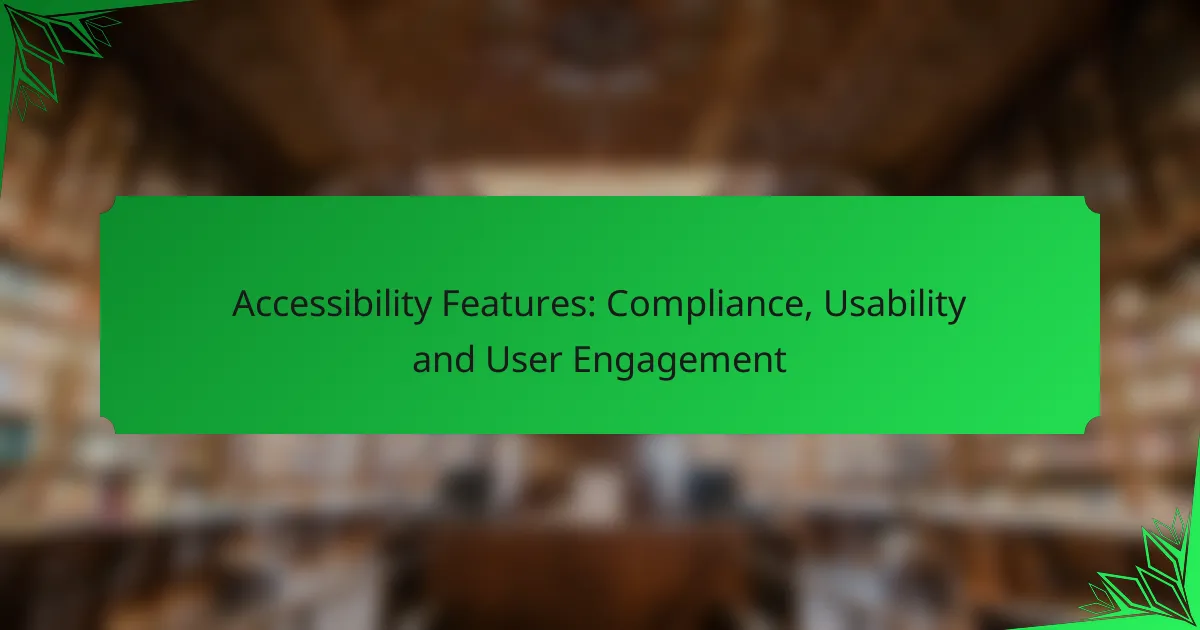Accessibility features are essential for creating digital products that cater to all users, including those with disabilities. By adhering to compliance standards and implementing user-friendly design elements, these features enhance usability and foster greater user engagement, resulting in a more inclusive online experience.

What Are the Key Accessibility Features for Digital Products?
Key accessibility features for digital products include tools and design elements that ensure all users, including those with disabilities, can effectively interact with content. These features enhance usability and engagement, making digital experiences more inclusive.
Screen Readers
Screen readers are software applications that convert text displayed on a screen into synthesized speech or braille output. They are essential for visually impaired users, allowing them to navigate websites and applications by reading aloud the content. To optimize for screen readers, ensure that all text is properly structured with headings and lists.
Common screen readers include JAWS, NVDA, and VoiceOver. Testing your digital product with these tools can help identify areas that need improvement, such as missing labels or improper reading order.
Keyboard Navigation
Keyboard navigation allows users to interact with a digital product using keyboard shortcuts instead of a mouse. This is crucial for individuals with motor disabilities who may find it difficult to use a mouse. Ensure that all interactive elements, such as links and buttons, can be accessed using the Tab key.
Implementing a logical tab order and providing visual focus indicators will enhance the experience for keyboard users. Avoid using keyboard traps that prevent users from navigating away from an element.
Alt Text for Images
Alt text, or alternative text, is a description added to images that conveys their content and function to users who cannot see them. This feature is vital for screen reader users, as it provides context that would otherwise be missed. Aim for concise, descriptive alt text that captures the essence of the image.
For decorative images, use empty alt attributes (alt=””) to indicate they do not convey meaningful information. This practice helps screen readers skip over non-essential images, improving overall navigation.
Color Contrast Adjustments
Color contrast adjustments ensure that text is easily readable against its background, which is crucial for users with visual impairments. A minimum contrast ratio of 4.5:1 for normal text and 3:1 for large text is recommended by the Web Content Accessibility Guidelines (WCAG).
Tools like contrast checkers can help evaluate color combinations. Providing options for users to adjust contrast settings can further enhance accessibility, allowing individuals to customize their viewing experience.
Text Resizing Options
Text resizing options allow users to increase or decrease the size of text on a digital product without losing functionality or content. This feature is essential for users with low vision who may need larger text to read comfortably. Implement responsive design techniques to ensure that text scales appropriately across devices.
Consider providing a text resizing tool on your website, allowing users to adjust font sizes according to their preferences. Ensure that resizing does not affect the layout or usability of the content.
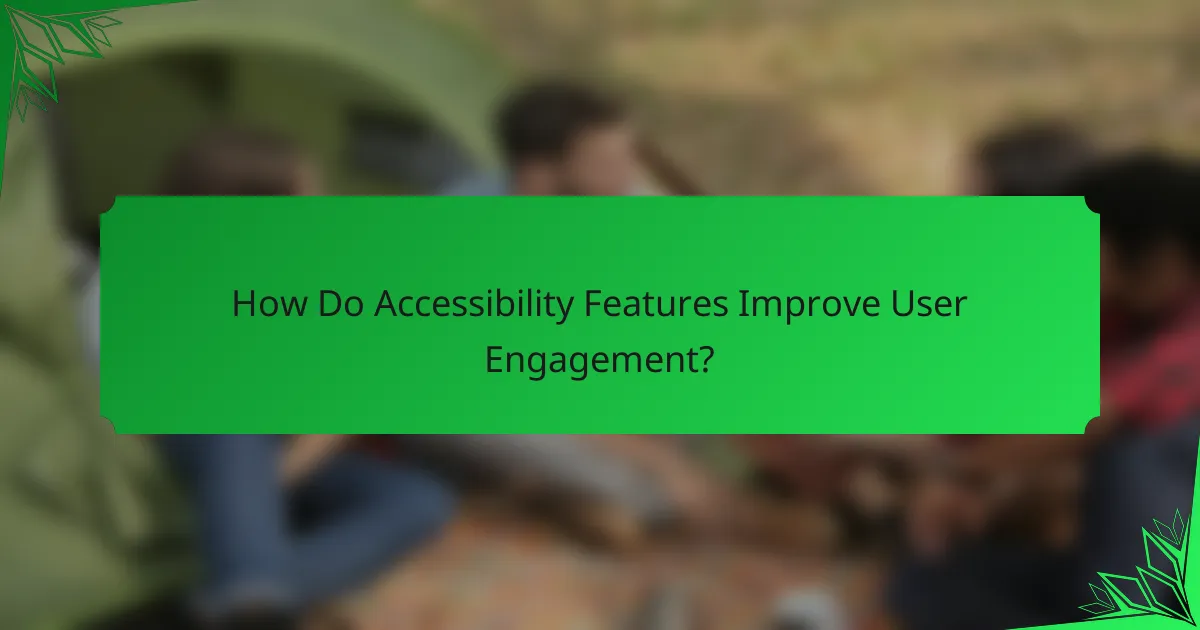
How Do Accessibility Features Improve User Engagement?
Accessibility features significantly enhance user engagement by making digital content more usable for everyone, including individuals with disabilities. These features ensure that all users can navigate, understand, and interact with websites and applications effectively, leading to a more inclusive experience.
Enhanced User Experience
Accessibility features create a smoother user experience by accommodating diverse needs. For instance, screen readers help visually impaired users access content, while keyboard navigation supports those who cannot use a mouse. By implementing these tools, websites can reduce frustration and improve satisfaction among all users.
Consider using clear headings, alt text for images, and adjustable text sizes. These elements not only assist users with disabilities but also benefit everyone by promoting clarity and ease of use.
Increased Retention Rates
When users find a website easy to navigate and inclusive, they are more likely to return. Accessibility features can lead to higher retention rates as users feel valued and understood. A seamless experience encourages repeat visits and fosters loyalty.
To maximize retention, ensure that your site is compliant with accessibility standards such as WCAG. Regularly test your website with real users to identify areas for improvement and keep engagement high.
Broader Audience Reach
Implementing accessibility features expands your audience reach by making content available to individuals with various disabilities. This includes people with visual, auditory, cognitive, and motor impairments, as well as the aging population who may face challenges with standard interfaces.
By catering to a broader audience, businesses can tap into new markets and increase their potential customer base. Consider promoting your commitment to accessibility in marketing efforts to attract diverse users and enhance brand reputation.

What Are the Compliance Standards for Accessibility?
Compliance standards for accessibility ensure that digital content is usable by individuals with disabilities. These standards provide guidelines for creating inclusive environments, enhancing usability, and promoting user engagement across various platforms.
WCAG Guidelines
The Web Content Accessibility Guidelines (WCAG) are internationally recognized standards that outline how to make web content more accessible. They focus on four principles: perceivable, operable, understandable, and robust, often referred to as POUR. Following these guidelines helps ensure that websites are usable for people with diverse disabilities.
WCAG is organized into levels of conformance: A, AA, and AAA, with AA being the most commonly adopted standard for compliance. For example, ensuring sufficient color contrast between text and background is a key requirement under these guidelines.
ADA Compliance
The Americans with Disabilities Act (ADA) mandates that public spaces, including websites, be accessible to individuals with disabilities. While the ADA does not specify technical standards, it is often interpreted in conjunction with WCAG to determine compliance. Organizations must ensure that their digital content does not discriminate against users with disabilities.
To achieve ADA compliance, businesses should conduct regular accessibility audits and provide training for staff on inclusive practices. Failure to comply can result in legal challenges and financial penalties.
Section 508 Standards
Section 508 of the Rehabilitation Act requires federal agencies to make their electronic and information technology accessible to people with disabilities. This includes websites, software, and other digital content. Section 508 aligns closely with WCAG, emphasizing the need for accessible design and functionality.
Agencies must ensure that all digital resources are usable by individuals with disabilities, including providing alternative text for images and ensuring keyboard navigability. Regular assessments and updates are crucial to maintain compliance with Section 508 standards.

How to Evaluate Accessibility in Digital Products?
Evaluating accessibility in digital products involves assessing compliance with standards and ensuring usability for all users. Key methods include conducting audits, engaging diverse user groups for testing, and utilizing automated tools to identify barriers.
Accessibility Audits
Accessibility audits systematically review digital products against established guidelines, such as the Web Content Accessibility Guidelines (WCAG). These audits can be performed manually or through automated tools, focusing on elements like text readability, navigation, and alternative text for images.
When conducting an audit, prioritize areas that significantly impact user experience, such as color contrast and keyboard navigation. Regular audits help maintain compliance and enhance usability, making it easier for users with disabilities to engage with your product.
User Testing with Diverse Groups
User testing with diverse groups is essential for understanding real-world accessibility challenges. Involving individuals with various disabilities provides insights into how different users interact with your digital product.
To implement effective user testing, recruit participants from various backgrounds and abilities. Aim for a mix of visual, auditory, and motor impairments. Gather feedback on navigation, content comprehension, and overall experience to identify specific areas for improvement.
Automated Accessibility Testing Tools
Automated accessibility testing tools offer a quick way to identify potential issues in digital products. These tools scan websites or applications for compliance with accessibility standards and highlight areas needing attention.
While automated tools can catch many common issues, they should not replace manual testing or user feedback. Use them as a first step in your evaluation process, and complement their findings with thorough audits and user testing for a comprehensive accessibility strategy.
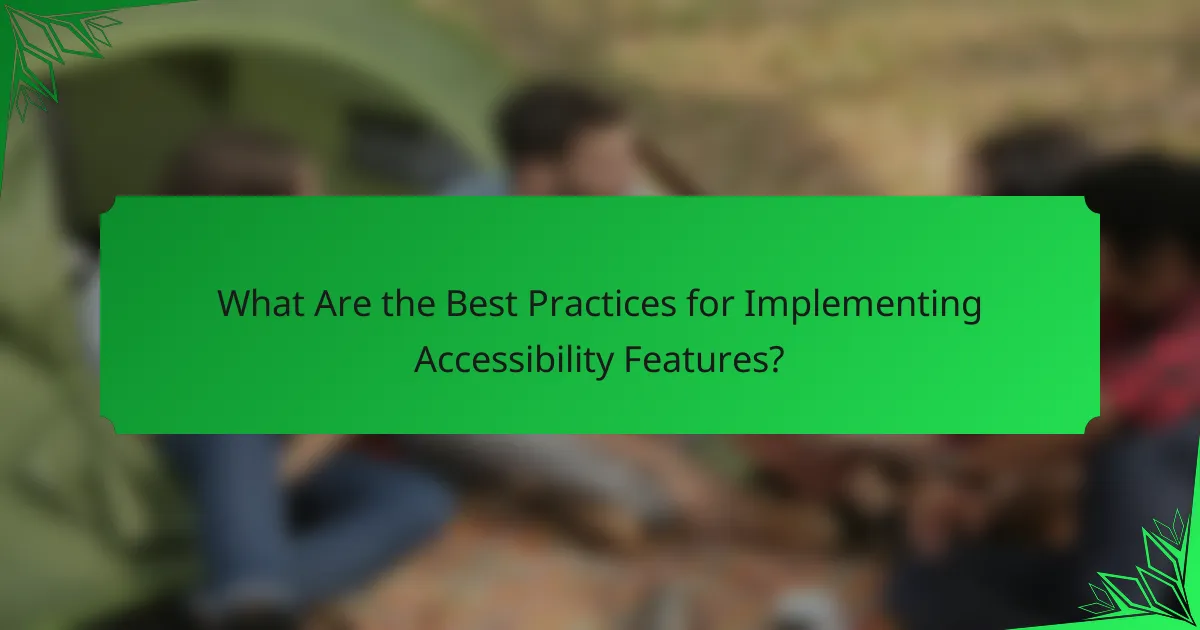
What Are the Best Practices for Implementing Accessibility Features?
Implementing accessibility features effectively requires a focus on user needs, ongoing feedback, and regular updates. Best practices include actively involving users in the design process, maintaining features over time, and ensuring that development teams are well-trained in accessibility standards.
Incorporating User Feedback
Incorporating user feedback is essential for creating accessible features that truly meet user needs. Engage users with disabilities through surveys, interviews, or usability testing to gather insights on their experiences and challenges. This direct input can guide design decisions and highlight areas for improvement.
Consider establishing a feedback loop where users can continuously provide insights as they interact with your product. This ongoing dialogue can help identify issues early and ensure that accessibility features evolve with user expectations.
Regular Updates and Maintenance
Regular updates and maintenance are crucial for keeping accessibility features functional and relevant. Technology and user needs change, so it’s important to review and revise accessibility features periodically. Schedule routine audits to identify any compliance gaps or usability issues that may arise over time.
Implement a maintenance plan that includes testing for compatibility with new software updates and devices. This proactive approach helps prevent accessibility regressions and ensures a consistent user experience across platforms.
Training for Development Teams
Training for development teams is vital to ensure that accessibility is integrated into the design and development processes. Provide comprehensive training on accessibility standards, such as the Web Content Accessibility Guidelines (WCAG), to equip teams with the necessary knowledge and skills.
Encourage developers to stay updated on best practices and emerging technologies related to accessibility. Regular workshops or online courses can foster a culture of inclusivity and enhance the team’s ability to create accessible products.

How Do Accessibility Features Affect SEO?
Accessibility features can significantly enhance SEO by improving user experience and engagement. Search engines prioritize websites that are user-friendly, and accessible design elements, such as alt text for images and proper heading structures, contribute to this goal.
Improved User Experience
Accessibility features create a more inclusive environment for all users, including those with disabilities. By ensuring that content is easily navigable and readable, websites can reduce bounce rates and increase the time users spend on the site, both of which are positive signals for search engines.
For example, using clear headings, descriptive links, and alternative text for images helps all users understand the content better. This not only aids those with visual impairments but also benefits users who may be accessing the site on mobile devices or with slower internet connections.
Increased Engagement
When accessibility features are implemented, user engagement tends to rise. Features like keyboard navigation and screen reader compatibility allow a broader audience to interact with the content, leading to higher interaction rates.
Engagement can be measured through metrics such as comments, shares, or time spent on the site. Websites that cater to diverse user needs often see a boost in these metrics, which can positively influence search rankings.
Compliance with Standards
Adhering to accessibility standards, such as the Web Content Accessibility Guidelines (WCAG), not only benefits users but also helps avoid potential legal issues. Many countries have regulations in place that require websites to be accessible, and non-compliance can lead to fines or lawsuits.
Ensuring compliance can involve regular audits and updates to the website’s design and content. Utilizing tools that check for accessibility issues can streamline this process and ensure ongoing adherence to best practices.