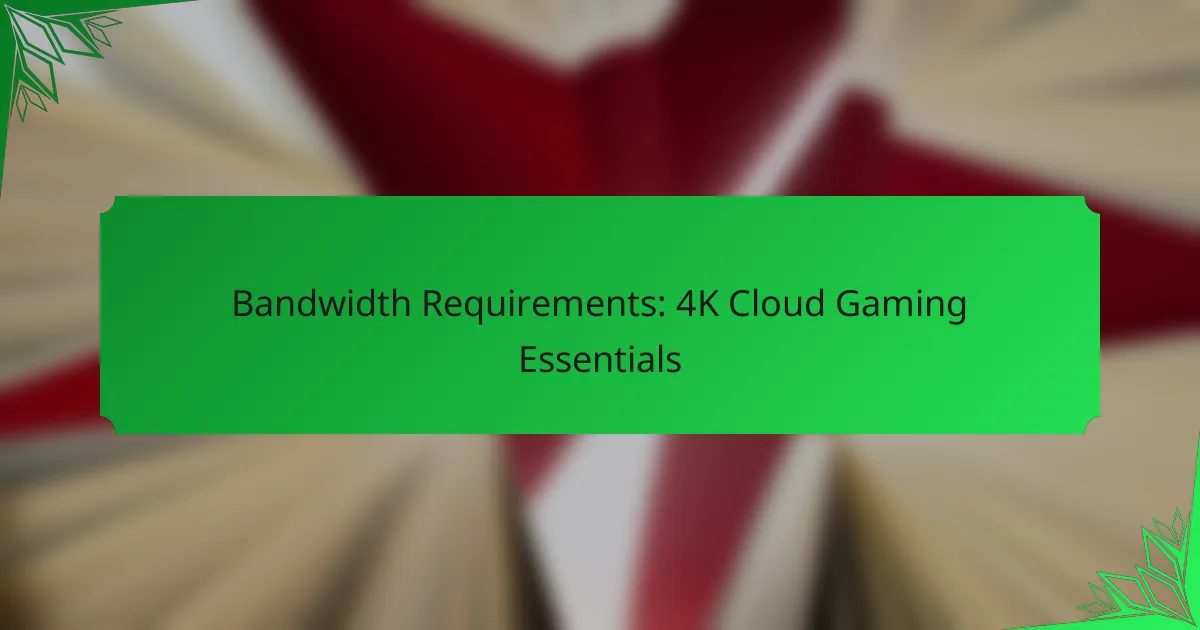To enjoy 4K cloud gaming, a stable internet connection with a minimum bandwidth of 25 Mbps is essential for a satisfactory experience. However, for optimal performance, higher speeds are often necessary to mitigate issues like latency and network congestion, which can significantly impact gameplay responsiveness and overall enjoyment.

What Are the Bandwidth Requirements for 4K Cloud Gaming?
4K cloud gaming typically requires a stable internet connection with a bandwidth of at least 25 Mbps for a satisfactory experience. However, achieving optimal performance often necessitates higher speeds to accommodate additional factors like latency and network congestion.
Minimum bandwidth for 4K gaming
The minimum bandwidth for 4K gaming is generally around 25 Mbps. This speed allows for basic streaming of high-resolution content but may lead to issues like buffering or reduced frame rates during peak usage times.
For users with lower bandwidth, consider reducing the resolution to 1080p, which requires about 5-10 Mbps, providing a more stable gaming experience without interruptions.
Recommended bandwidth for optimal performance
For optimal performance in 4K cloud gaming, a bandwidth of 35-50 Mbps is recommended. This range helps ensure smooth gameplay with minimal latency, allowing for a more immersive experience.
Additionally, having a higher bandwidth can accommodate multiple devices on the same network, reducing the risk of lag during intense gaming sessions.
Factors affecting bandwidth needs
Network stability and latency are also crucial; a high-speed connection with high latency can still result in poor gaming performance. It’s advisable to use a wired connection when possible to minimize these issues.
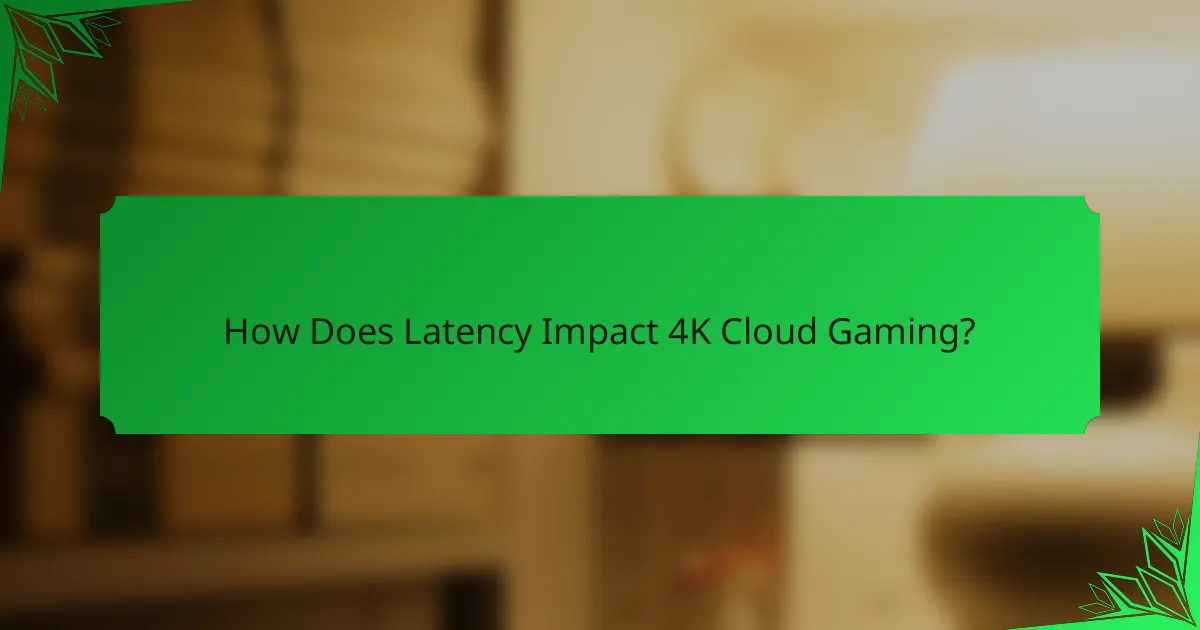
How Does Latency Impact 4K Cloud Gaming?
Latency significantly affects 4K cloud gaming by determining how quickly data travels between your device and the game server. High latency can lead to noticeable delays, impacting the overall gaming experience and responsiveness.
Definition of latency in gaming
Latency in gaming refers to the time it takes for data to travel from your device to the game server and back. It is typically measured in milliseconds (ms). Lower latency means quicker response times, which is crucial for fast-paced gaming scenarios.
Effects of high latency on gameplay
High latency can cause several issues in gameplay, such as lag, which manifests as delayed actions or responses. This can be particularly frustrating in competitive games where timing is critical. Players may experience a disconnect between their inputs and the on-screen actions, leading to a less enjoyable experience.
Additionally, high latency can affect game mechanics like aiming and movement, making it challenging to perform precise actions. For instance, in a first-person shooter, a delay of even a few milliseconds can mean the difference between hitting a target or missing entirely.
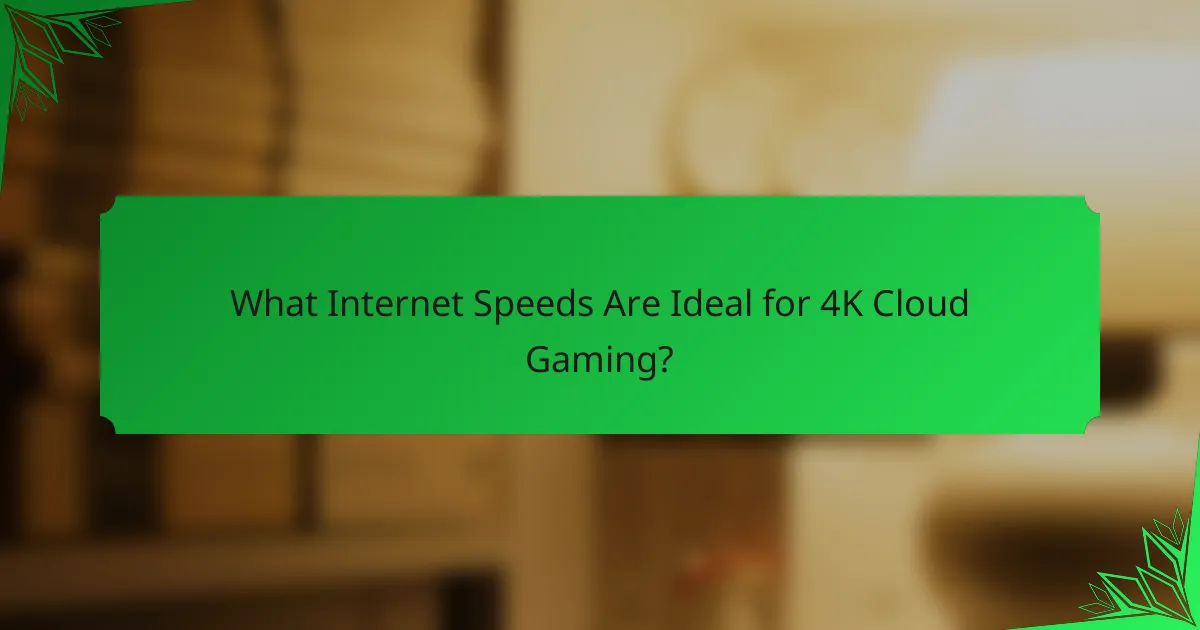
What Internet Speeds Are Ideal for 4K Cloud Gaming?
For optimal 4K cloud gaming, internet speeds of at least 25 Mbps are recommended. This ensures a smooth gaming experience with minimal lag and buffering, allowing for high-quality graphics and responsive gameplay.
Internet speed recommendations by providers
Many internet service providers (ISPs) offer plans that cater specifically to gamers. For 4K cloud gaming, look for plans that provide speeds of 50 Mbps or higher, as this will accommodate not only gaming but also other household internet usage. Popular providers like Comcast, AT&T, and Verizon typically offer packages that meet these requirements.
It’s also wise to consider the upload speed, which should ideally be at least 10 Mbps to maintain a stable connection during online play. Checking with your provider for specific gaming packages can help you find the best fit.
Comparison of fiber vs. cable for gaming
When comparing fiber and cable internet for gaming, fiber generally offers superior performance. Fiber connections provide higher speeds and lower latency, which are crucial for 4K gaming. This means less lag and a more responsive gaming experience.
Cable internet, while widely available and often faster than basic DSL, can suffer from congestion during peak usage times. If you have access to fiber, it is usually the better choice for serious gamers looking for reliability and speed.

What Equipment Is Necessary for 4K Cloud Gaming?
To enjoy 4K cloud gaming, you need a high-performance router, a compatible gaming device, and a stable internet connection. These components ensure that you can stream games smoothly at high resolutions without significant lag or interruptions.
Router specifications for 4K gaming
A router designed for 4K gaming should support Wi-Fi 5 (802.11ac) or Wi-Fi 6 (802.11ax) standards to handle high data rates. Look for routers with dual-band capabilities, ideally with a minimum speed of 100 Mbps on the 5 GHz band to accommodate the bandwidth demands of 4K streaming.
Consider features like Quality of Service (QoS) settings, which prioritize gaming traffic over other types of data. This can significantly reduce latency and improve your gaming experience. Additionally, ensure your router has multiple Ethernet ports for wired connections, which provide more stable performance than wireless connections.
Recommended gaming devices and platforms
For 4K cloud gaming, devices like the latest gaming consoles (e.g., PlayStation 5, Xbox Series X) and high-end gaming PCs are ideal. These platforms support 4K resolution natively and are optimized for cloud gaming services like NVIDIA GeForce Now, Xbox Cloud Gaming, and Google Stadia.
Smart TVs with built-in cloud gaming capabilities and streaming devices like NVIDIA Shield TV can also be excellent choices. When selecting a platform, ensure it supports the specific cloud gaming service you plan to use, as compatibility can vary. Always check for updates and optimizations to enhance your gaming experience.
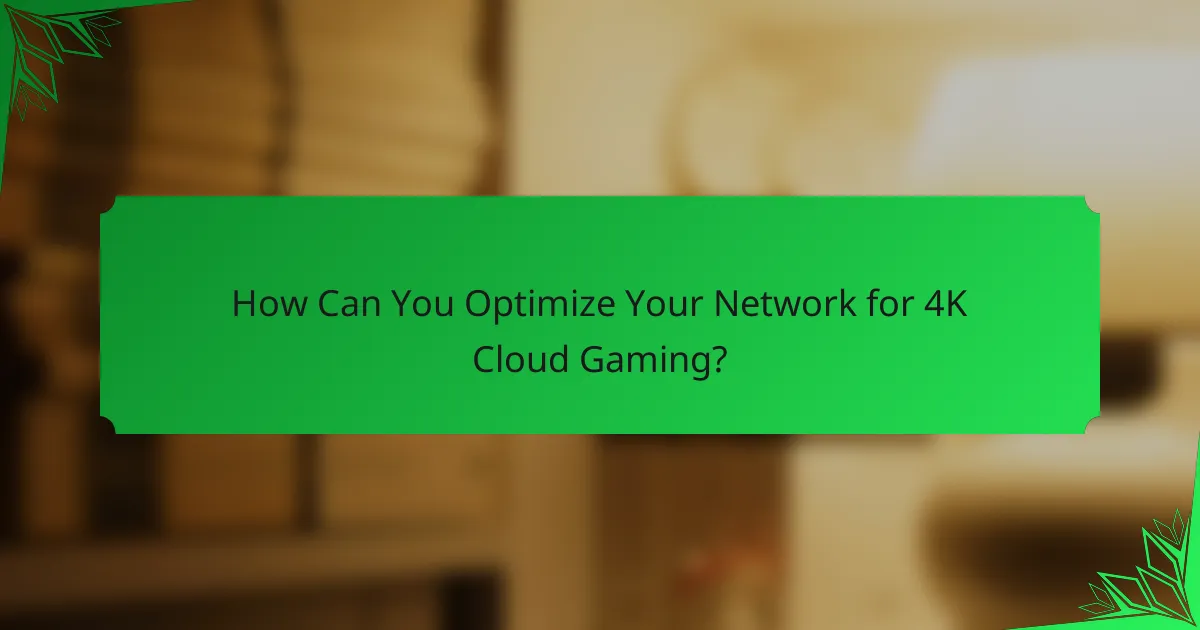
How Can You Optimize Your Network for 4K Cloud Gaming?
To optimize your network for 4K cloud gaming, ensure you have sufficient bandwidth and low latency. This involves configuring your network settings and possibly upgrading your hardware to support the high data demands of 4K streaming.
Network optimization techniques
Start by using a wired Ethernet connection instead of Wi-Fi, as this typically provides a more stable and faster connection. If Wi-Fi is necessary, ensure your router supports the latest standards like Wi-Fi 6 for better performance.
Consider upgrading your internet plan to at least 25 Mbps for 4K gaming, although higher speeds are preferable for a seamless experience. Regularly check your network for congestion, especially during peak hours, and limit the number of devices connected while gaming.
Quality of Service (QoS) settings
Implementing Quality of Service (QoS) settings on your router can prioritize gaming traffic over other types of data. This means that during high usage times, your gaming data will receive bandwidth preference, reducing lag and improving responsiveness.
To set up QoS, access your router’s configuration page and look for QoS settings. You can typically prioritize devices or specific applications, ensuring your gaming console or PC gets the necessary bandwidth. Be cautious with overly aggressive settings, as they may disrupt other essential services like video streaming or video calls.

What Are the Best Services for 4K Cloud Gaming?
The best services for 4K cloud gaming include platforms like NVIDIA GeForce NOW, Xbox Cloud Gaming, and PlayStation Now. These services provide high-quality gaming experiences by streaming games directly to your device, eliminating the need for powerful hardware.
Comparison of cloud gaming platforms
When comparing cloud gaming platforms, consider factors such as game library, subscription cost, and supported devices. NVIDIA GeForce NOW offers a vast library of games and flexible pricing, while Xbox Cloud Gaming integrates seamlessly with Xbox Game Pass for a diverse selection.
PlayStation Now, on the other hand, provides exclusive titles and a user-friendly interface but may have a smaller library compared to its competitors. Additionally, latency and streaming quality can vary based on your internet connection, so testing each service is advisable.
Features of top 4K gaming services
Top 4K gaming services typically offer features like adaptive streaming, which adjusts video quality based on your bandwidth, and cross-platform play, allowing you to game with friends on different devices. NVIDIA GeForce NOW supports ray tracing, enhancing visual fidelity in supported games.
Moreover, Xbox Cloud Gaming allows users to play on various devices, including smartphones and tablets, making it highly versatile. Subscription models vary, with some services offering free trials, so exploring these options can help you find the best fit for your gaming needs.