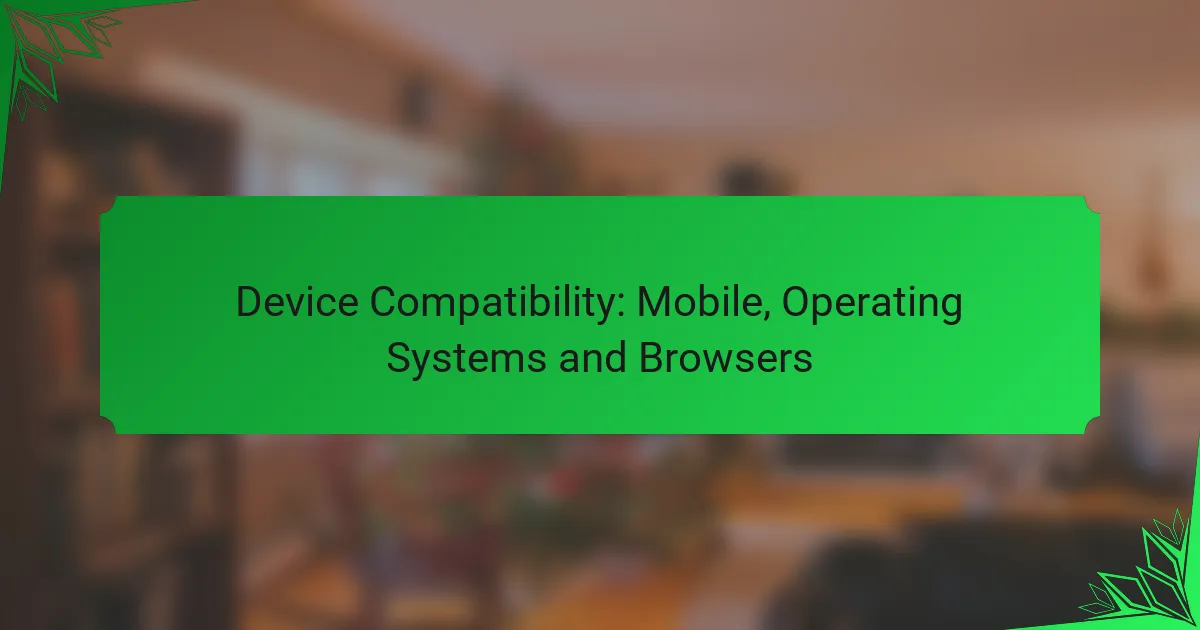Device compatibility is crucial for ensuring optimal performance of applications and websites across various platforms. Key mobile devices, primarily smartphones, operate on different operating systems such as iOS, Android, Windows, and Linux, each with distinct features. Additionally, the choice of browser can significantly influence how content is rendered and experienced, highlighting the importance of understanding these factors for effective web development.
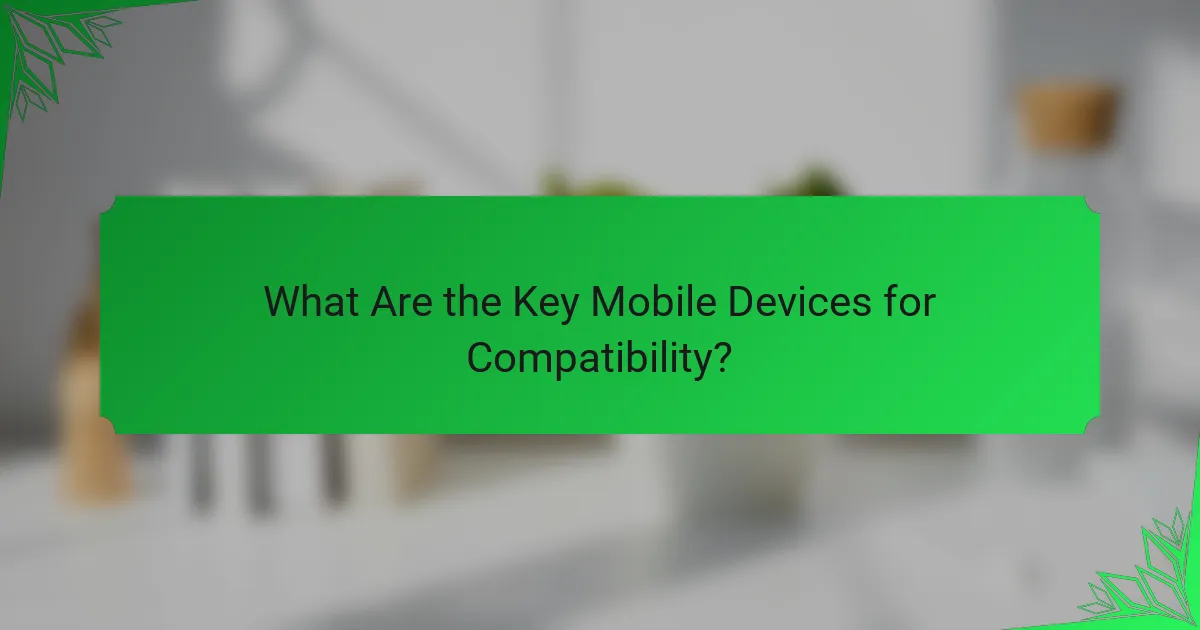
What Are the Key Mobile Devices for Compatibility?
Key mobile devices for compatibility include popular smartphones that support a wide range of operating systems and browsers. Understanding these devices helps ensure optimal performance for applications and websites across different platforms.
Apple iPhone
The Apple iPhone is known for its seamless integration with iOS, providing a consistent user experience across various models. Compatibility with the latest iOS versions is crucial, as older devices may not support new features or security updates.
When developing for iPhone, consider the screen sizes and resolutions of different models, which can affect layout and usability. Regular updates from Apple mean that developers should test their apps frequently to ensure compatibility with the latest iOS releases.
Samsung Galaxy
Samsung Galaxy devices run on Android and are among the most popular smartphones worldwide. With a variety of models ranging from budget to premium, developers must account for differences in hardware specifications and screen sizes.
Testing applications on multiple Galaxy models is essential due to the diverse Android versions and customizations Samsung implements. Pay attention to performance on older models, as they may struggle with resource-intensive applications.
Google Pixel
Google Pixel smartphones offer a pure Android experience, which often leads to faster updates and better compatibility with the latest apps. These devices are known for their excellent camera capabilities and integration with Google services.
When developing for Pixel devices, focus on optimizing for the latest Android versions, as these phones typically receive updates promptly. Testing on different Pixel models can help ensure that features work seamlessly across the range.
OnePlus
OnePlus smartphones are recognized for their high performance and value, running on a customized version of Android known as OxygenOS. Compatibility with various apps is generally strong, but developers should be aware of the unique features that OnePlus offers.
Consider the hardware specifications and display sizes when designing applications for OnePlus devices. Regular updates from OnePlus mean that keeping track of software changes is vital for maintaining compatibility.
Xiaomi
Xiaomi devices are popular for their affordability and extensive features, operating on MIUI, a customized version of Android. Developers should be mindful of the variations in hardware across Xiaomi’s extensive product line.
Testing applications on different Xiaomi models is crucial due to the diverse user interface and potential performance differences. Ensure that apps are optimized for both high-end and budget models to reach a wider audience.
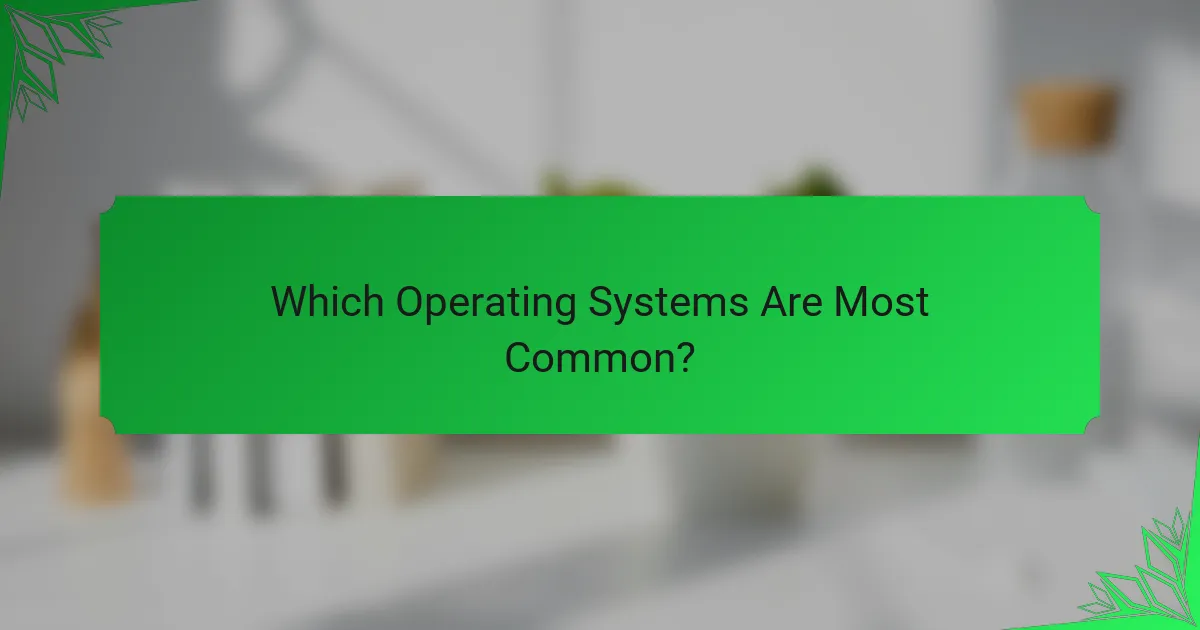
Which Operating Systems Are Most Common?
The most common operating systems for mobile devices include iOS, Android, Windows, and Linux. Each system has unique features and user bases, influencing compatibility with various applications and devices.
iOS
iOS is Apple’s mobile operating system, primarily used on iPhones and iPads. It is known for its smooth user experience, strong security features, and a curated app ecosystem through the App Store.
When developing for iOS, consider the latest version, as Apple frequently updates its software. Compatibility with older devices may be limited, so targeting recent models can enhance user experience.
Android
Android, developed by Google, is the most widely used mobile operating system globally, powering a vast range of devices from various manufacturers. Its open-source nature allows for extensive customization, but this can lead to fragmentation across different devices and versions.
When creating applications for Android, it’s essential to test across multiple devices and screen sizes. Aim for compatibility with the latest versions while considering the significant user base still on older releases.
Windows
Windows for mobile devices has seen a decline in market share, but it remains relevant for users of Windows tablets and hybrid devices. The operating system integrates well with other Windows platforms, providing a seamless experience for users in the Microsoft ecosystem.
Developers should note that the Windows Store has fewer apps compared to iOS and Android, which may limit options for users. Focusing on business applications can be a strategic choice for targeting this audience.
Linux
Linux is less common in mobile devices but is used in specific applications, particularly in embedded systems and some smartphones. Its flexibility and open-source nature make it a favorite for developers and tech enthusiasts.
When considering Linux for mobile, be aware of the limited support for mainstream applications. However, it can be a viable option for custom solutions and devices tailored for specific tasks or industries.
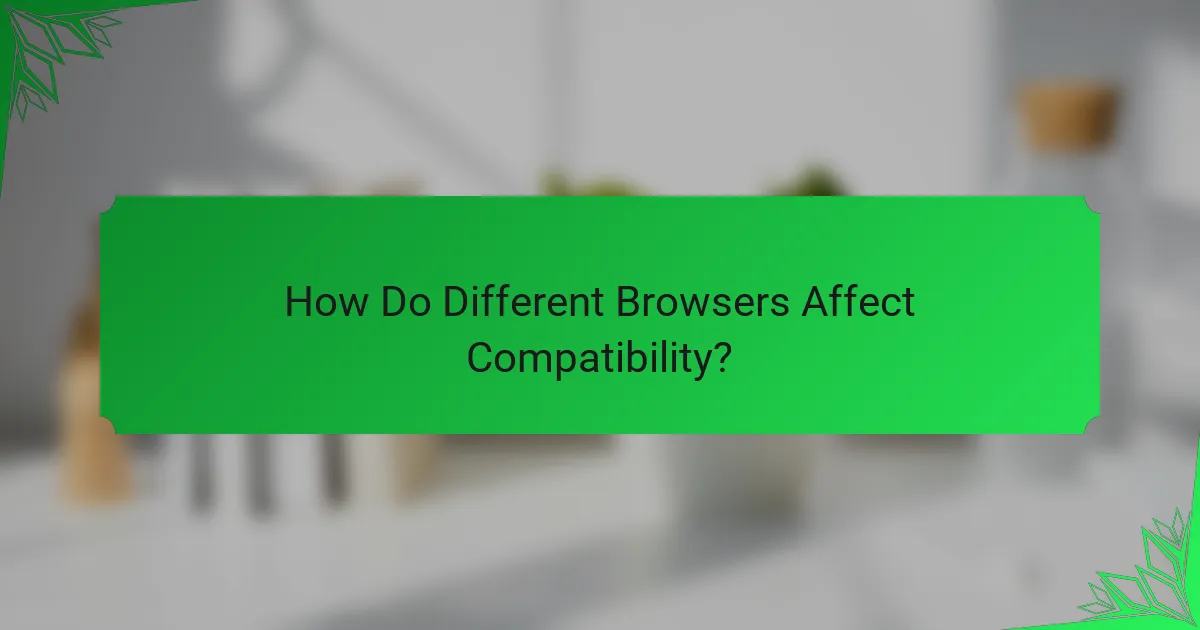
How Do Different Browsers Affect Compatibility?
Different browsers can significantly impact device compatibility, affecting how websites are displayed and function. Each browser has unique rendering engines and support for web standards, which can lead to variations in user experience across platforms.
Google Chrome
Google Chrome is known for its robust support of modern web standards and frequent updates, making it highly compatible with most websites. Its V8 JavaScript engine ensures fast performance, which is particularly beneficial for web applications that rely heavily on JavaScript.
However, developers should be aware that Chrome’s aggressive security measures may block certain features, such as third-party cookies, which can affect user tracking and session management. Testing for compatibility in Chrome is essential, especially for dynamic content.
Safari
Safari, the default browser for Apple devices, offers strong compatibility with websites optimized for iOS and macOS. It supports many modern web technologies, but developers must consider its unique handling of features like CSS and JavaScript.
One key aspect is Safari’s Intelligent Tracking Prevention, which can limit the functionality of tracking scripts. Testing on Safari is crucial for ensuring that features like user login and personalized content work as intended across Apple devices.
Firefox
Firefox is recognized for its commitment to user privacy and open-source principles, providing a different compatibility landscape. It supports a wide array of web standards and often implements new features ahead of other browsers.
However, developers should be cautious about Firefox’s handling of certain CSS properties and JavaScript functions, which may differ from other browsers. Regular testing in Firefox can help identify compatibility issues, particularly for advanced web applications.
Microsoft Edge
Microsoft Edge, now based on the Chromium engine, offers compatibility similar to Google Chrome, benefiting from its extensive support for modern web standards. This transition has improved its performance and reduced compatibility issues with many websites.
Despite this, developers should still test their sites in Edge, particularly for features that may behave differently due to its integration with Windows features. Edge’s unique settings for privacy and security can also affect how websites function, so thorough testing is recommended.
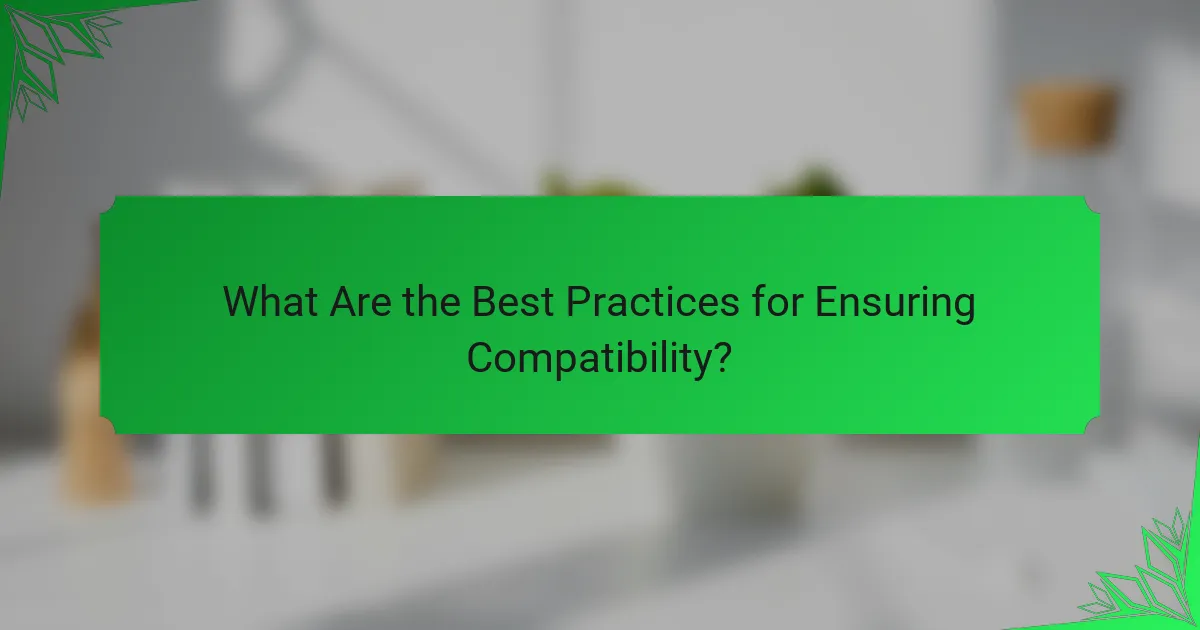
What Are the Best Practices for Ensuring Compatibility?
To ensure device compatibility, focus on responsive design, cross-browser testing, and progressive enhancement. These practices help create a seamless user experience across various mobile devices, operating systems, and browsers.
Responsive Design
Responsive design allows your website to adapt to different screen sizes and orientations. This approach ensures that content is easily accessible on smartphones, tablets, and desktops without requiring separate versions for each device.
Use flexible grids and layouts, along with CSS media queries, to adjust your design based on the user’s device. Aim for a fluid layout that maintains usability and aesthetics across a range of resolutions, typically from 320 pixels to 1920 pixels wide.
Cross-Browser Testing
Cross-browser testing involves checking your website’s functionality and appearance across different web browsers, such as Chrome, Firefox, Safari, and Edge. This practice helps identify inconsistencies that may affect user experience.
Utilize tools like BrowserStack or Sauce Labs to test your site on various browsers and operating systems. Regularly update your testing process to include the latest versions of browsers, as updates can introduce new features or bugs that impact compatibility.
Progressive Enhancement
Progressive enhancement is a strategy that focuses on delivering a basic level of user experience to all users while providing advanced features to those with better capabilities. This approach ensures that your site remains functional on older devices and browsers.
Start by building a solid foundation with HTML and CSS, then layer on JavaScript and other enhancements for users with modern browsers. This method not only improves accessibility but also ensures that users with limited resources can still access your content effectively.
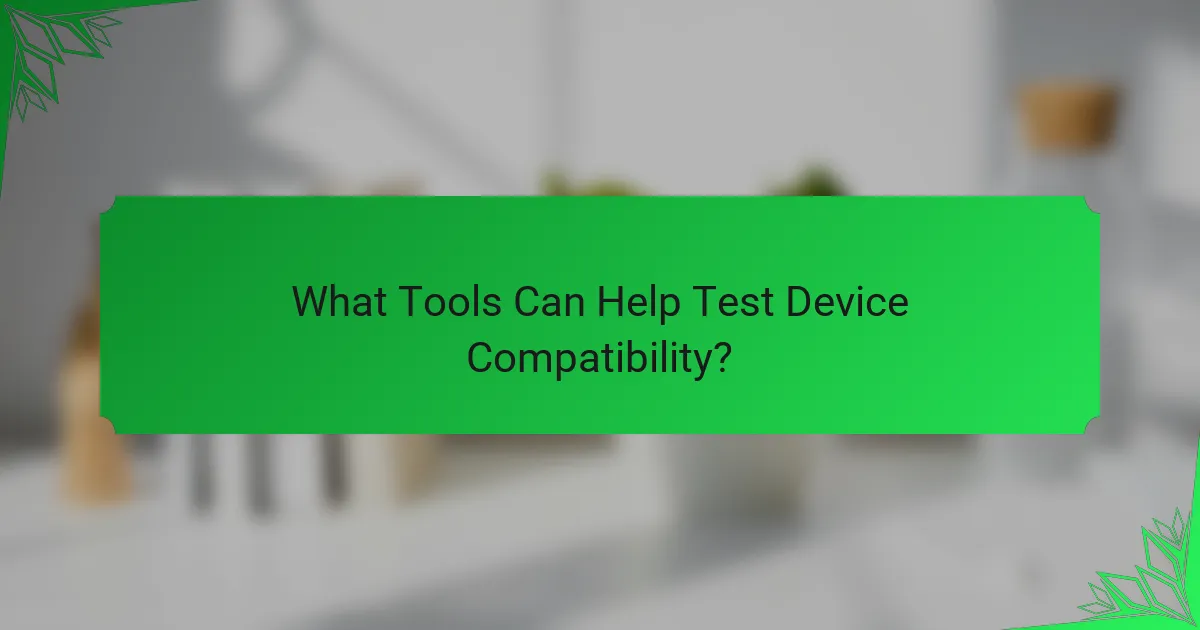
What Tools Can Help Test Device Compatibility?
Several tools are available to help test device compatibility across various mobile devices, operating systems, and browsers. These tools allow developers to simulate different environments and ensure their applications function correctly on a wide range of devices.
BrowserStack
BrowserStack is a popular cloud-based testing platform that provides access to a wide array of real devices and browsers. It allows developers to test their websites and applications across multiple operating systems, including Android and iOS, without needing physical devices.
With BrowserStack, you can run automated tests or conduct live testing sessions. The platform supports various browsers, including Chrome, Firefox, Safari, and Edge, enabling comprehensive compatibility checks. Users can easily switch between different device models and operating system versions to identify any issues.
To get started, simply sign up for a BrowserStack account and choose a plan that fits your testing needs. Be mindful of the pricing, as it varies based on the number of users and features required. BrowserStack offers a free trial, which can be useful for initial evaluations.