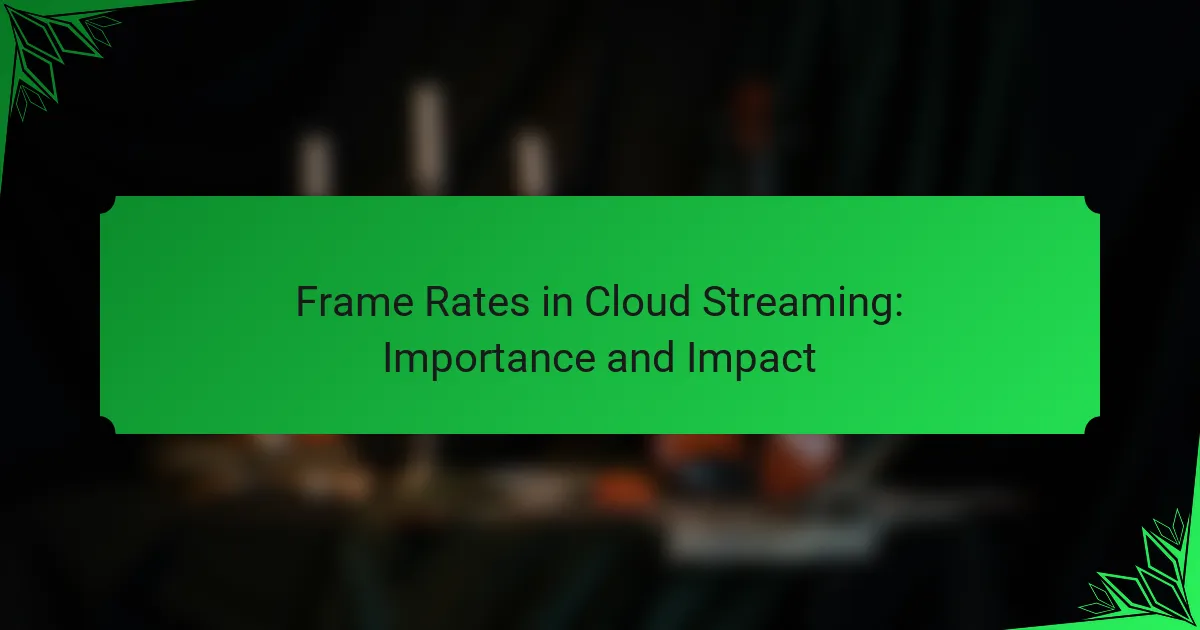Frame rates play a crucial role in the quality of cloud streaming, directly affecting the smoothness and clarity of video playback. While higher frame rates generally enhance the viewing experience, the optimal rate can vary depending on the content type, such as gaming, video conferencing, or live streaming. Choosing the appropriate frame rate is essential for maximizing video quality and performance, taking into account the specific needs of your audience and the capabilities of your streaming platform.
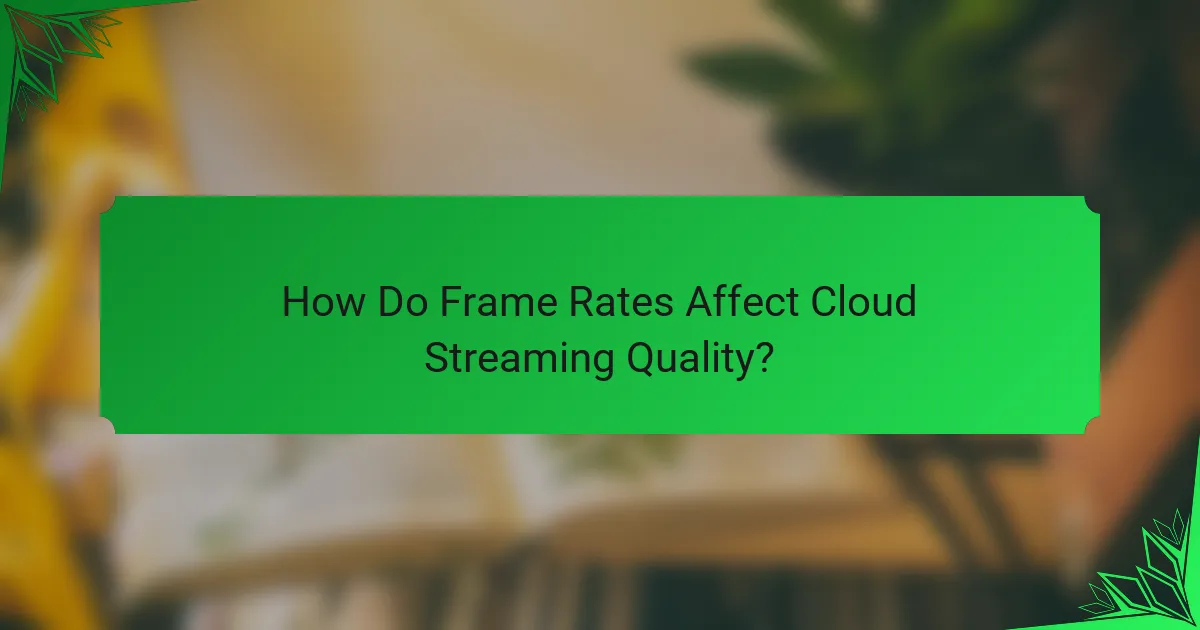
How Do Frame Rates Affect Cloud Streaming Quality?
Frame rates significantly influence the quality of cloud streaming by determining how smoothly video content is displayed. Higher frame rates typically lead to clearer and more fluid visuals, enhancing the overall viewing experience.
Impact on visual clarity
Visual clarity in cloud streaming is largely dependent on frame rates, which are measured in frames per second (fps). A standard frame rate for smooth playback is around 30 fps, while 60 fps is often preferred for fast-paced content like gaming or sports. Higher frame rates can reduce motion blur and improve detail, making it easier for viewers to follow action scenes.
For instance, streaming a video at 24 fps may suffice for movies, but for gaming, 60 fps or higher is recommended to maintain clarity during rapid movements. Users should consider their content type when selecting frame rates for optimal clarity.
Influence on user experience
The user experience in cloud streaming is greatly affected by frame rates, as they contribute to the perceived smoothness of the video. A higher frame rate can lead to a more immersive experience, especially in interactive applications like gaming or virtual reality. Users often report greater satisfaction and engagement when frame rates are maintained at 60 fps or above.
Conversely, lower frame rates can result in choppy playback and frustration. To enhance user experience, streaming services should aim for consistent frame rates that match the content type, ensuring viewers enjoy seamless playback without interruptions.
Correlation with latency
Frame rates are closely linked to latency in cloud streaming, as higher frame rates can exacerbate latency issues if the network cannot handle the increased data load. Latency, measured in milliseconds, affects how quickly a user sees the action on-screen after input. A frame rate of 30 fps might be manageable with higher latency, but 60 fps requires a more responsive network to avoid lag.
To minimize latency while maintaining high frame rates, users should ensure a stable internet connection and consider using wired connections over wireless when possible. This approach helps maintain a balance between frame rates and latency, providing a smoother streaming experience.
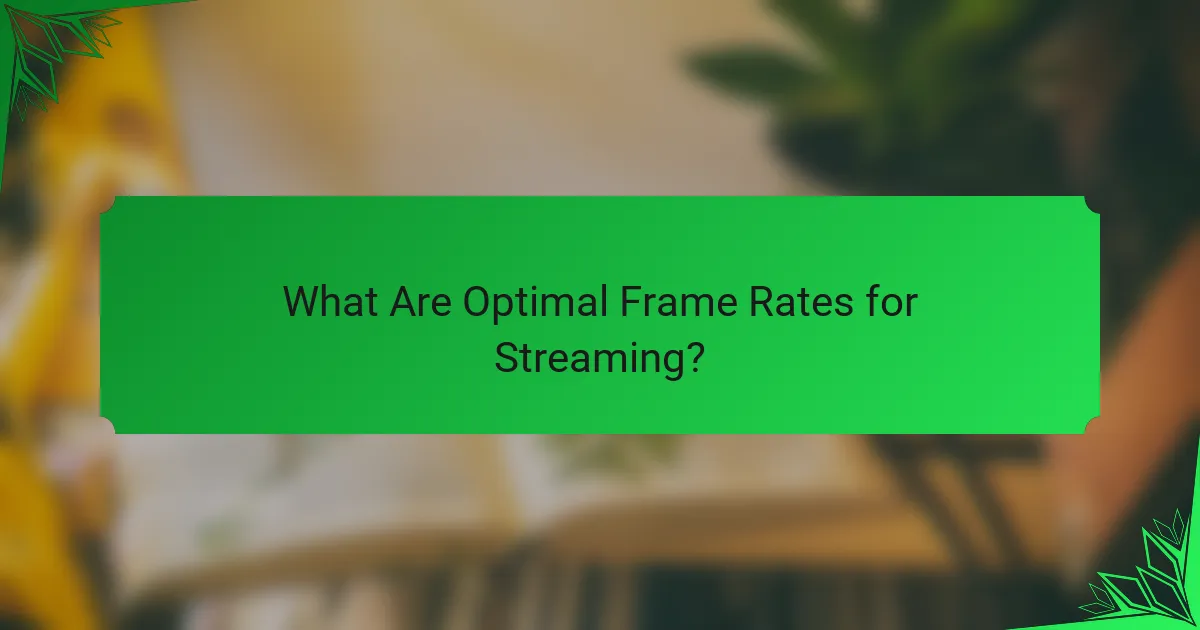
What Are Optimal Frame Rates for Streaming?
Optimal frame rates for streaming vary based on the type of content being delivered. Generally, a higher frame rate enhances the viewing experience, but the specific needs depend on whether you’re gaming, video conferencing, or live streaming.
Standard frame rates for gaming
For gaming, standard frame rates typically range from 30 to 60 frames per second (fps), with many competitive gamers aiming for 120 fps or higher for smoother gameplay. Higher frame rates reduce motion blur and improve responsiveness, which is crucial in fast-paced games.
When choosing a frame rate, consider your hardware capabilities and the type of game. For instance, action games benefit from higher rates, while turn-based games may not require as much.
Recommended rates for video conferencing
In video conferencing, a frame rate of 30 fps is generally recommended for clear and fluid communication. This rate ensures that participants can see facial expressions and gestures, which are vital for effective interaction.
However, if bandwidth is limited, 15 fps can still suffice for basic communication, though it may lead to choppy video. Always prioritize a stable connection over higher frame rates to maintain audio and video sync.
Best practices for live streaming
For live streaming, a frame rate of 30 fps is often adequate, but 60 fps is preferred for high-action content like sports or gaming. This helps to capture fast movements without blurring, enhancing viewer engagement.
Ensure your internet upload speed can support your chosen frame rate; a minimum of 3 Mbps is advisable for 30 fps, while 6 Mbps or more is ideal for 60 fps. Testing your setup before going live can help avoid technical issues.
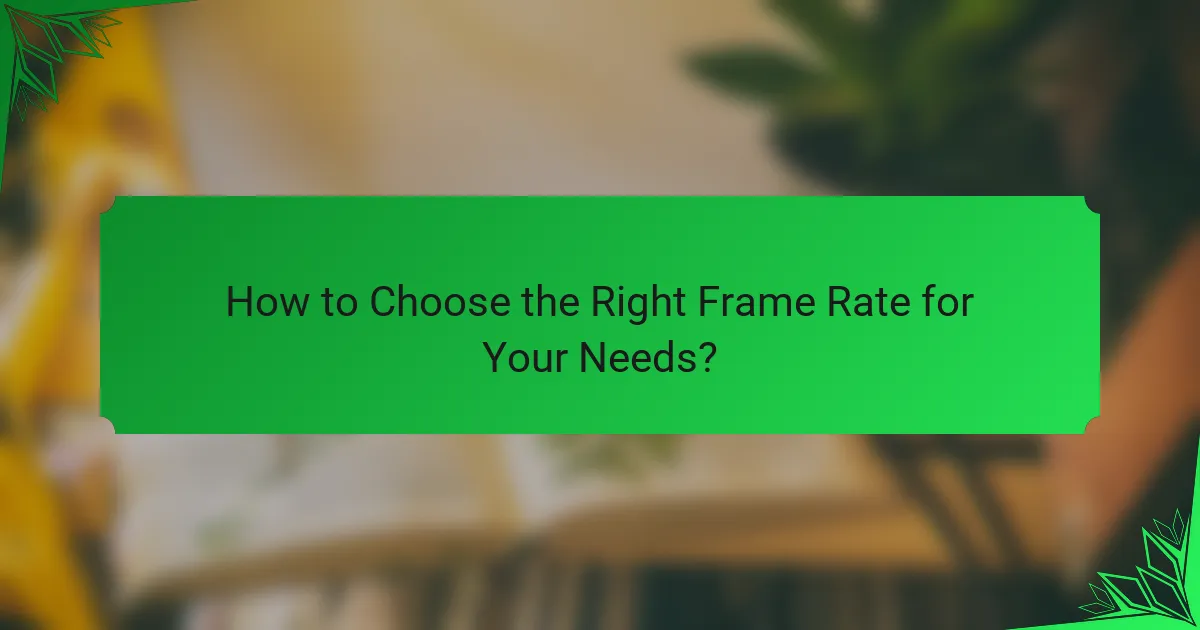
How to Choose the Right Frame Rate for Your Needs?
Selecting the right frame rate for cloud streaming is crucial for achieving optimal video quality and performance. Consider your content type, audience, and the capabilities of your streaming platform to make an informed choice.
Factors influencing frame rate selection
Network stability is another key factor; lower frame rates can help maintain quality during bandwidth fluctuations. Additionally, consider the device used for streaming; some older devices may struggle with high frame rates, necessitating a compromise.
Comparison of common frame rates
Common frame rates include 24 fps, 30 fps, and 60 fps, each serving different purposes. The 24 fps standard is often used in film for a cinematic feel, while 30 fps is typical for television and online videos, providing a balance between quality and performance.
In contrast, 60 fps is preferred for gaming and live sports, offering a smoother experience that enhances viewer engagement. A quick comparison shows that while 24 fps can create a dramatic effect, 60 fps is better suited for fast-moving visuals.
Audience-specific recommendations
For gamers, a frame rate of 60 fps or higher is recommended to ensure responsiveness and clarity during gameplay. Streaming platforms like Twitch often cater to this audience by supporting higher frame rates.
Conversely, for educational content aimed at a broader audience, 30 fps is generally sufficient, providing a good balance of quality and accessibility. Always consider the audience’s viewing habits and preferences when determining the ideal frame rate for your content.
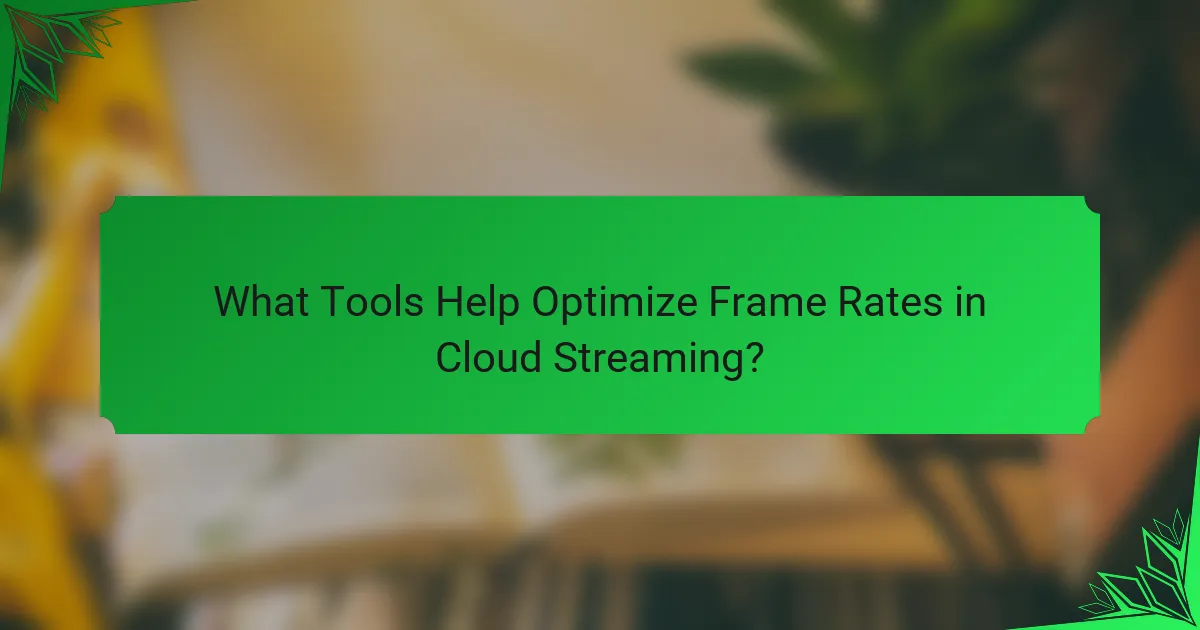
What Tools Help Optimize Frame Rates in Cloud Streaming?
To enhance frame rates in cloud streaming, various tools can be utilized, including specialized software, hardware configurations, and network optimization solutions. Each tool plays a crucial role in ensuring smooth and high-quality streaming experiences.
Streaming software options
Choosing the right streaming software is essential for optimizing frame rates. Popular options like OBS Studio, Streamlabs, and XSplit offer features that allow users to adjust settings such as resolution and bitrate, which directly impact performance.
When selecting software, consider compatibility with your hardware and the specific requirements of your streaming platform. For instance, some software may perform better with certain graphics cards, leading to improved frame rates.
Hardware considerations
Hardware plays a significant role in achieving optimal frame rates. A powerful CPU and GPU are critical for processing and rendering video efficiently. Aim for a multi-core processor and a dedicated graphics card to handle high-resolution streaming.
Additionally, ensure your system has sufficient RAM, ideally 16 GB or more, to support smooth operation. Upgrading components like SSDs can also reduce load times and improve overall performance.
Network optimization tools
Network optimization is vital for maintaining stable frame rates during streaming. Tools such as Quality of Service (QoS) settings on routers can prioritize streaming traffic, reducing lag and buffering. Consider using wired connections instead of Wi-Fi for more reliable performance.
Monitoring tools like PingPlotter or Speedtest can help assess your connection’s stability and speed. Aiming for a minimum upload speed of 5 Mbps is advisable for standard streaming, while higher resolutions may require significantly more bandwidth.

What Are the Challenges of Low Frame Rates in Cloud Streaming?
Low frame rates in cloud streaming can significantly hinder the viewing experience, leading to choppy visuals and delayed interactions. This can result in viewer frustration and decreased engagement, making it crucial to understand the implications of low frame rates.
Effects on viewer engagement
Low frame rates can lead to a disjointed viewing experience, causing viewers to lose interest quickly. When visuals lag or stutter, it disrupts the narrative flow, making it difficult for audiences to stay immersed. Studies suggest that even a slight drop in frame rate can result in a noticeable decline in viewer retention.
Additionally, low frame rates can impact the perceived quality of content. Viewers often associate high frame rates with professionalism and polish, so a subpar experience can tarnish the reputation of the content provider. This can lead to negative reviews and reduced subscriptions.
Technical limitations
Technical limitations often contribute to low frame rates in cloud streaming. Factors such as bandwidth constraints, server capacity, and latency can all affect performance. For instance, a typical broadband connection may struggle to maintain high frame rates during peak usage times, leading to buffering and lag.
Moreover, the encoding process can introduce delays. If the streaming service uses outdated codecs or inefficient compression methods, this can further degrade frame rates. Understanding these technical aspects is essential for both providers and viewers to optimize the streaming experience.
Solutions to mitigate issues
To address low frame rates, several strategies can be implemented. First, upgrading bandwidth is crucial; a stable connection of at least 25 Mbps is often recommended for high-quality streaming. This can help reduce buffering and improve overall performance.
Implementing adaptive bitrate streaming is another effective solution. This technology automatically adjusts the video quality based on the viewer’s connection speed, ensuring a smoother experience even under varying network conditions.
Lastly, optimizing server infrastructure can enhance performance. Utilizing content delivery networks (CDNs) can reduce latency by distributing content closer to users. Regularly updating codecs and compression techniques can also help maintain high frame rates, ensuring a better viewing experience.
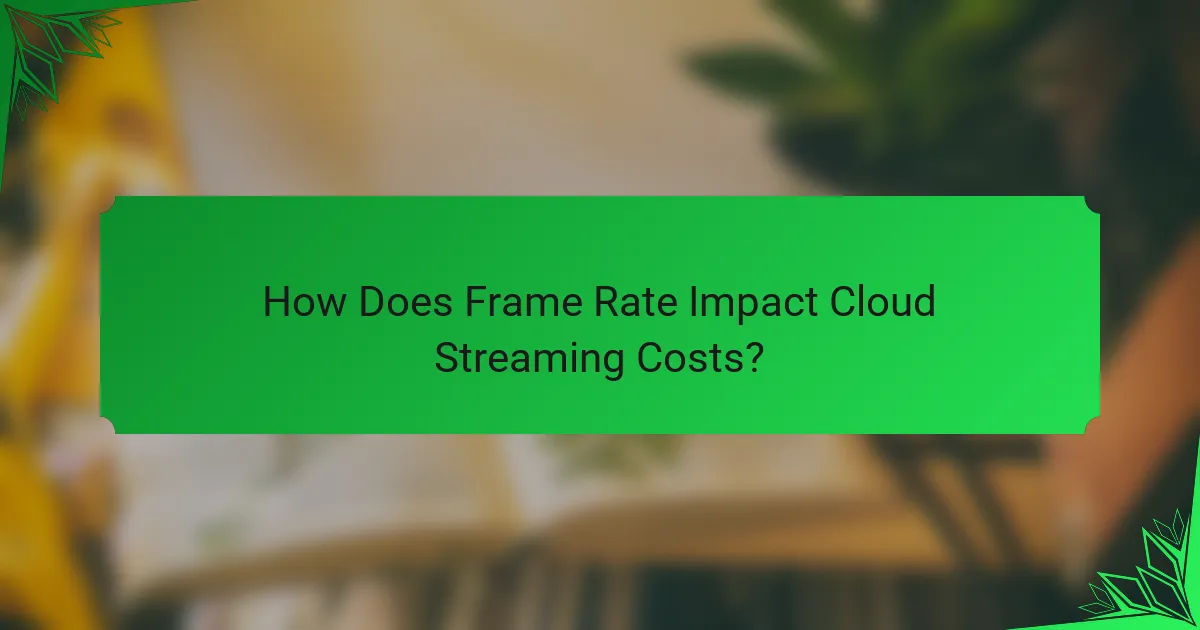
How Does Frame Rate Impact Cloud Streaming Costs?
Frame rate significantly influences cloud streaming costs by affecting bandwidth usage and server load. Higher frame rates typically require more data to be transmitted, which can lead to increased expenses for both providers and consumers.
Understanding Frame Rate and Its Role
Frame rate refers to the number of frames displayed per second in a video stream. Common rates include 30, 60, and even 120 frames per second (fps). The choice of frame rate can impact the visual quality and smoothness of the streaming experience.
Higher frame rates provide smoother motion, which is particularly beneficial for fast-paced content like gaming or sports. However, they also demand more bandwidth, which can lead to higher costs for streaming services and users.
Cost Implications of Different Frame Rates
Streaming at lower frame rates, such as 30 fps, generally consumes less bandwidth compared to 60 fps or higher. This can result in lower costs for both service providers and consumers, especially in regions with limited internet infrastructure.
For example, a service streaming at 30 fps may require around 3-4 Mbps, while 60 fps could demand 6-8 Mbps. Users should consider their internet speed and data caps when choosing a service, as exceeding limits can incur additional charges.
Strategies to Optimize Costs
To manage costs effectively, users can select streaming services that allow them to adjust frame rates based on their internet capabilities. Many platforms offer settings to switch between different quality options, enabling users to balance quality and cost.
Additionally, consider using adaptive bitrate streaming, which automatically adjusts the quality based on current bandwidth. This helps maintain a smooth experience without incurring unnecessary costs.