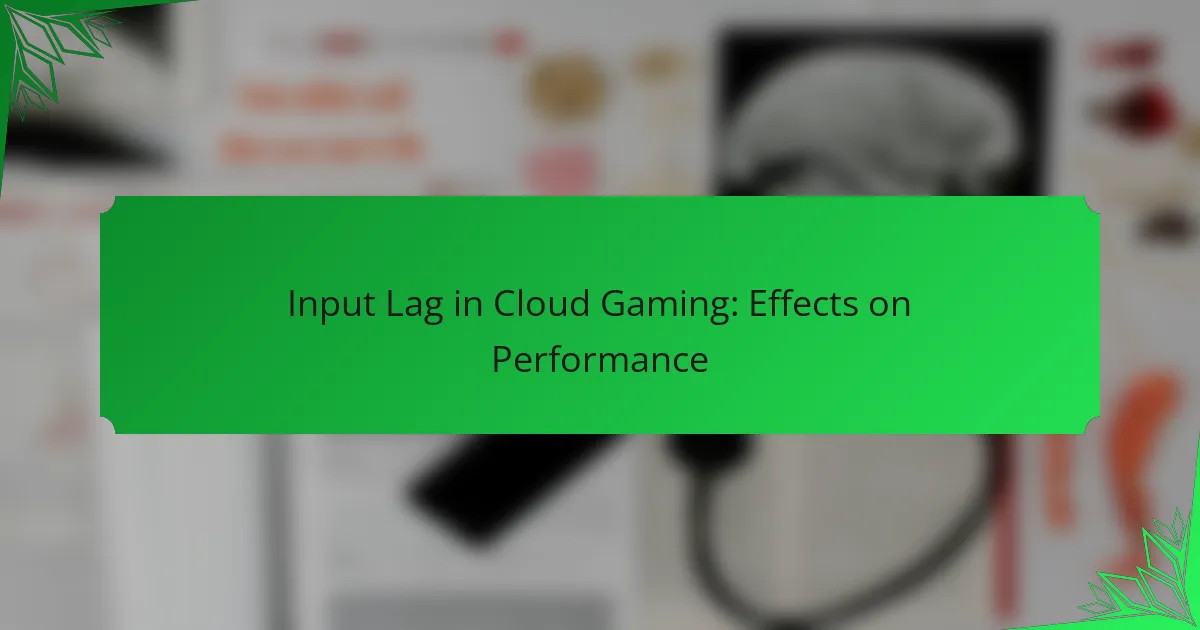Input lag is a critical factor affecting cloud gaming performance, as it creates delays between player actions and on-screen responses. This delay can be particularly detrimental in fast-paced games where precise timing is essential for success. By implementing strategies such as wired connections and optimizing network settings, gamers can significantly reduce input lag and enhance their overall experience.
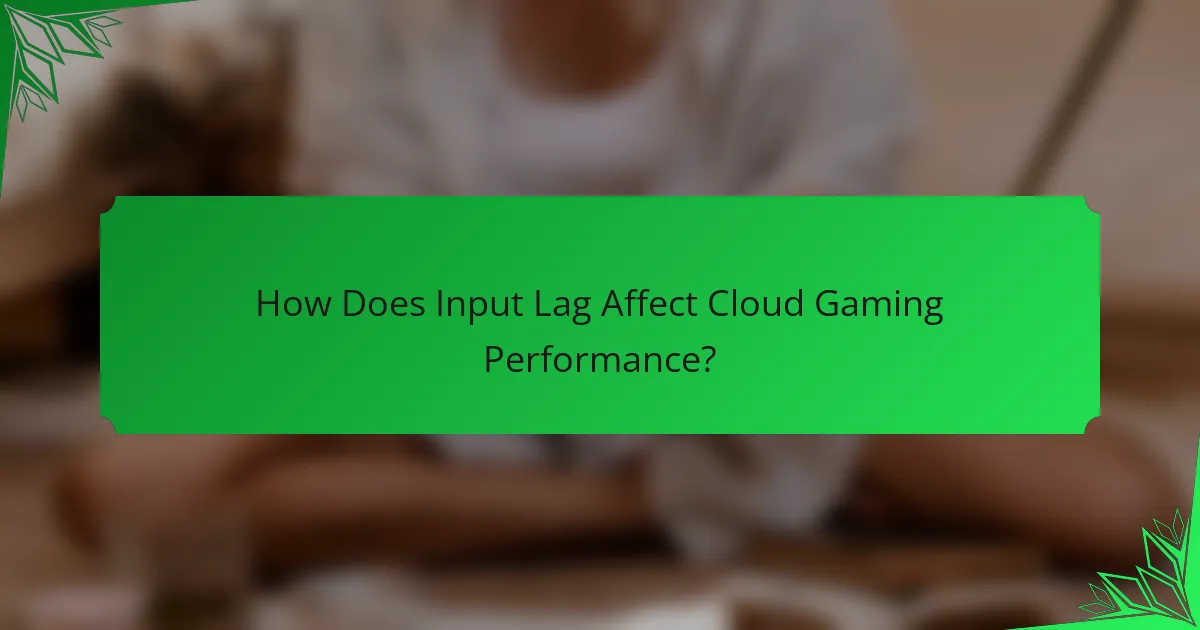
How Does Input Lag Affect Cloud Gaming Performance?
Input lag significantly impacts cloud gaming performance by introducing delays between user actions and on-screen responses. This lag can lead to a frustrating gaming experience, particularly in fast-paced scenarios where timing is crucial.
Impact on gameplay responsiveness
Gameplay responsiveness is directly affected by input lag, which can range from low tens of milliseconds to over a hundred milliseconds in some cases. A higher input lag means that players may notice a delay when executing commands, making it harder to control characters or react to in-game events.
For example, in action games, a delay of even 50 milliseconds can be perceptible, causing players to miss critical moments. Players should aim for input lag below 30 milliseconds for optimal responsiveness, especially in genres that require quick reflexes.
Effects on competitive gaming
In competitive gaming, input lag can be a decisive factor that affects performance and outcomes. Players often rely on split-second decisions, and any delay can hinder their ability to compete effectively against opponents.
Many professional gamers prefer local setups to minimize input lag, as even a few milliseconds can impact their success in tournaments. For those using cloud gaming services, choosing platforms with low latency and high-performance servers is essential for maintaining a competitive edge.
Influence on user experience
User experience in cloud gaming is heavily influenced by input lag, as delays can lead to frustration and dissatisfaction. Players expect seamless interactions, and when lag disrupts this flow, it can diminish enjoyment and engagement with the game.
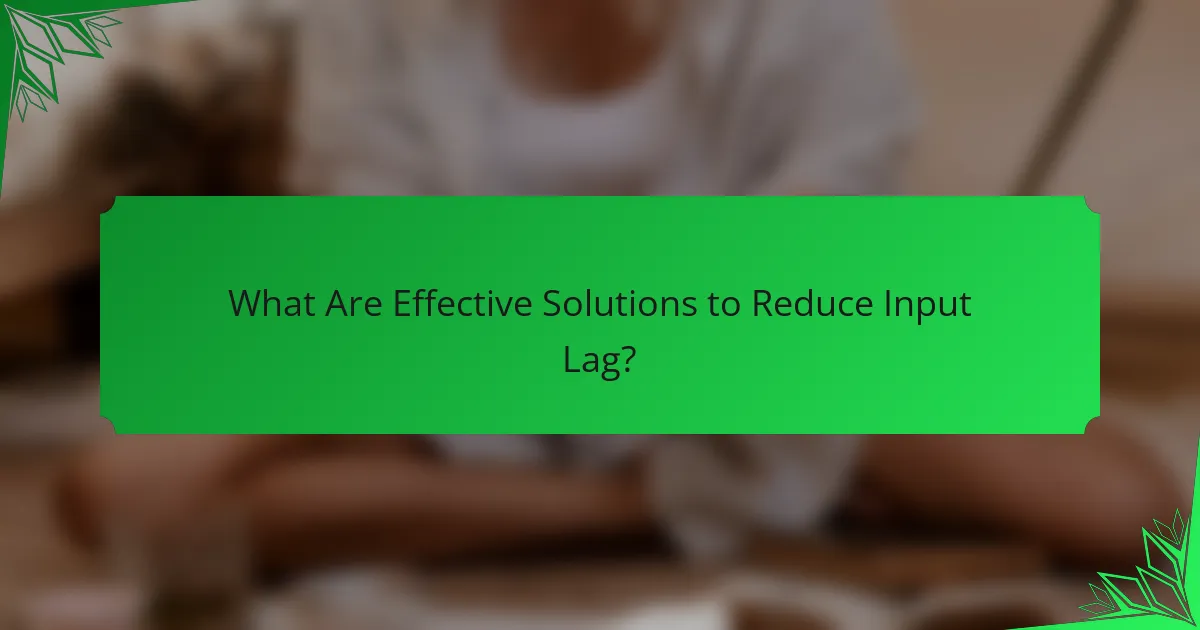
What Are Effective Solutions to Reduce Input Lag?
Effective solutions to reduce input lag in cloud gaming include using wired connections, optimizing network settings, and choosing low-latency servers. Implementing these strategies can significantly enhance your gaming experience by minimizing delays between your actions and the game’s response.
Using wired connections
Wired connections, such as Ethernet, provide a more stable and faster internet connection compared to Wi-Fi. This stability reduces the chances of packet loss and latency spikes, which are common in wireless connections.
When setting up a wired connection, ensure that your Ethernet cable is of good quality and supports the necessary speeds for gaming, typically at least Cat 5e or higher. This can help maintain low latency and improve overall performance.
Optimizing network settings
Optimizing your network settings can significantly reduce input lag. Start by prioritizing gaming traffic on your router using Quality of Service (QoS) settings, which can allocate bandwidth specifically for gaming devices.
Additionally, consider adjusting your router’s MTU (Maximum Transmission Unit) settings to improve packet delivery. A typical MTU for gaming is around 1400-1500 bytes. Regularly checking for firmware updates on your router can also enhance performance and security.
Choosing low-latency servers
Selecting low-latency servers is crucial for minimizing input lag in cloud gaming. Many gaming platforms allow you to choose servers based on your geographic location, which can reduce the distance data must travel.
Look for servers that are geographically closer to you, as this can lead to lower ping times, typically under 50 ms for optimal performance. Some platforms may also offer dedicated servers for specific games, which can further enhance your gaming experience.

Which Cloud Gaming Services Minimize Input Lag?
Several cloud gaming services are designed to minimize input lag, enhancing the overall gaming experience. Key players like Google Stadia, NVIDIA GeForce NOW, and Xbox Cloud Gaming utilize advanced technologies to reduce latency and improve responsiveness.
Google Stadia performance
Google Stadia aims to deliver low input lag through its use of data centers strategically located around the world. By processing game data closer to the user, Stadia can achieve latency levels typically in the low tens of milliseconds.
However, performance can vary based on the user’s internet connection and distance to the nearest data center. A stable broadband connection of at least 10 Mbps is recommended for optimal performance, but faster speeds can further enhance the experience.
NVIDIA GeForce NOW advantages
NVIDIA GeForce NOW leverages powerful cloud servers to minimize input lag, often achieving single-digit latency in ideal conditions. The service allows users to stream games they already own from platforms like Steam and Epic Games, providing flexibility and reducing the need for high-end hardware.
To maximize performance, users should connect via Ethernet rather than Wi-Fi and ensure their internet speed meets the recommended threshold of 15 Mbps or higher. This setup helps maintain a stable connection and reduces potential lag during gameplay.
Xbox Cloud Gaming features
Xbox Cloud Gaming focuses on providing a seamless experience by utilizing Microsoft’s extensive server network. This service is integrated with Xbox Game Pass, allowing users to access a wide library of games while benefiting from reduced input lag.
For the best results, players should use a wired connection and ensure their internet speed is at least 20 Mbps. Additionally, Xbox Cloud Gaming supports various devices, making it accessible for gamers on the go, but maintaining a strong connection is crucial for minimizing latency.
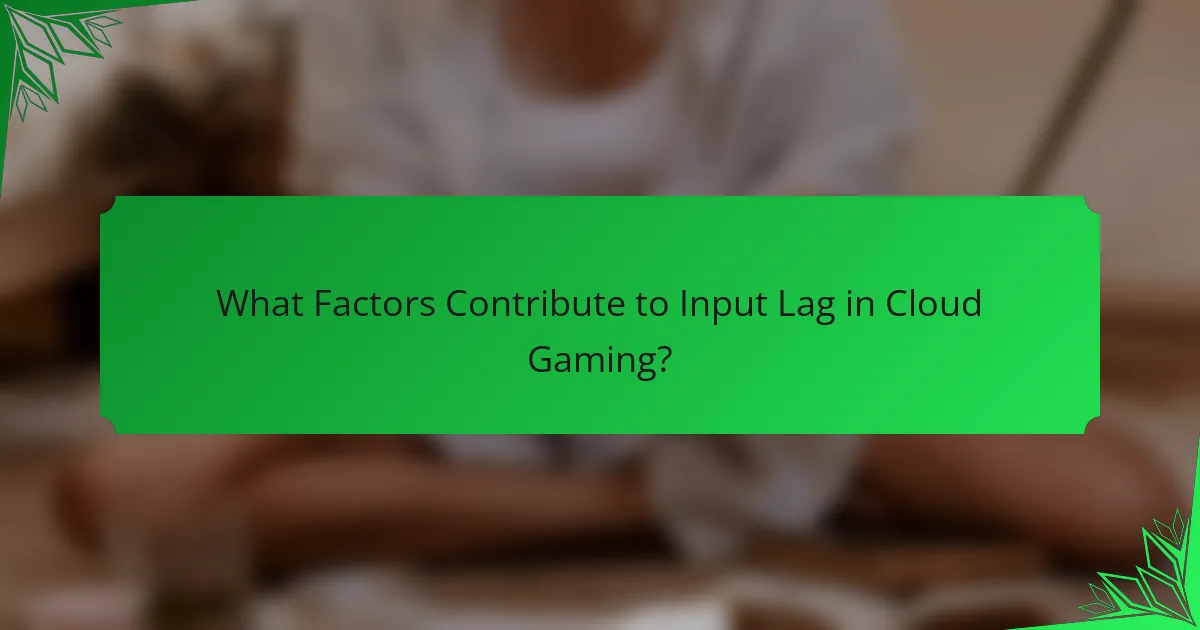
What Factors Contribute to Input Lag in Cloud Gaming?
Input lag in cloud gaming is primarily influenced by network latency, server response time, and device performance. Understanding these factors can help players minimize lag and enhance their gaming experience.
Network latency
Network latency refers to the time it takes for data to travel between the player’s device and the cloud server. This delay can vary significantly based on the quality of the internet connection, with lower latency generally resulting in a more responsive gaming experience.
For optimal performance, aim for a network latency of under 30 milliseconds. Players using wired connections typically experience lower latency compared to those on Wi-Fi, making it a preferred choice for serious gamers.
Server response time
Server response time is the duration it takes for the cloud server to process a player’s input and send back the corresponding action. This factor can be affected by server load, geographic distance from the server, and the efficiency of the server infrastructure.
To reduce server response time, select cloud gaming services that offer servers closer to your location. Many platforms provide options to choose regional servers, which can significantly decrease lag.
Device performance
The performance of the device used for cloud gaming can also impact input lag. Devices with faster processors and better graphics capabilities can handle data more efficiently, reducing the time it takes to render game visuals and respond to inputs.
Ensure your device meets or exceeds the recommended specifications for the cloud gaming service you are using. Regularly updating your device’s software can also help maintain optimal performance and minimize lag.

How Can Players Measure Input Lag?
Players can measure input lag using various methods that provide insights into the delay between their actions and the game’s response. Understanding these measurements helps gamers optimize their setups for better performance.
Using input lag testers
Input lag testers are specialized devices designed to measure the delay between a player’s input and the resulting action on screen. These testers often use high-speed cameras to capture the time difference, providing precise measurements in milliseconds.
When using an input lag tester, ensure that your display settings are optimized for gaming, such as turning off any post-processing effects that might artificially inflate lag. Many testers can also compare multiple devices, helping you choose the best option for minimal input delay.
Analyzing frame rates
Frame rates can significantly impact perceived input lag, as higher frame rates typically result in smoother gameplay and quicker responses. Players should monitor their frame rates during gaming sessions, aiming for at least 60 frames per second (FPS) for a responsive experience.
To analyze frame rates, use built-in tools or third-party software that displays real-time performance metrics. If frame rates drop significantly, consider adjusting graphics settings or upgrading hardware to maintain optimal performance.
Comparing latency across devices
Comparing latency across different devices is crucial for identifying which setup offers the best performance. Players should evaluate the input lag of their controllers, monitors, and network connections, as each component can contribute to overall delay.
To effectively compare latency, test each device under similar conditions and take note of the results. For instance, wired connections generally provide lower latency than wireless, and gaming monitors often have lower input lag than standard displays. This knowledge allows players to make informed decisions when upgrading their gaming setups.

What Are the Future Trends in Reducing Input Lag?
Future trends in reducing input lag focus on advancements in technology and network infrastructure that enhance responsiveness in cloud gaming. Innovations such as edge computing, improved compression algorithms, and faster internet speeds are key to minimizing delays and providing a smoother gaming experience.
Advancements in Network Infrastructure
Improvements in network infrastructure, including the rollout of 5G technology and fiber-optic connections, are crucial for reducing input lag. These technologies offer higher bandwidth and lower latency, enabling faster data transmission between the player and the cloud server. As these networks become more widespread, gamers can expect a noticeable decrease in lag.
Additionally, the implementation of dedicated gaming servers and content delivery networks (CDNs) can further enhance performance. By placing servers closer to users, the distance data must travel is minimized, which directly reduces input lag.
Edge Computing Solutions
Edge computing involves processing data closer to the source rather than relying solely on centralized cloud servers. This approach can significantly decrease input lag by reducing the time it takes for data to travel to and from the server. As more gaming companies adopt edge computing, players will benefit from faster response times.
For instance, gaming platforms that utilize edge computing can deliver real-time processing for actions like character movements and commands, resulting in a more immersive experience with minimal delay.
Improved Compression Algorithms
New compression algorithms are being developed to optimize data transmission without sacrificing quality. Efficient compression reduces the amount of data sent over the network, which can help decrease input lag. As these algorithms evolve, they will enable smoother gameplay even on slower connections.
Gamers should look for platforms that implement advanced compression techniques, as they can provide a significant advantage in reducing latency while maintaining high visual fidelity.
Hardware Innovations
Future hardware innovations, such as faster graphics processing units (GPUs) and specialized gaming peripherals, will play a vital role in reducing input lag. Devices designed specifically for cloud gaming can optimize performance by minimizing input delay and enhancing responsiveness.
For example, gaming mice and keyboards with low-latency technology can ensure that player inputs are registered almost instantaneously, complementing the advancements in cloud infrastructure.