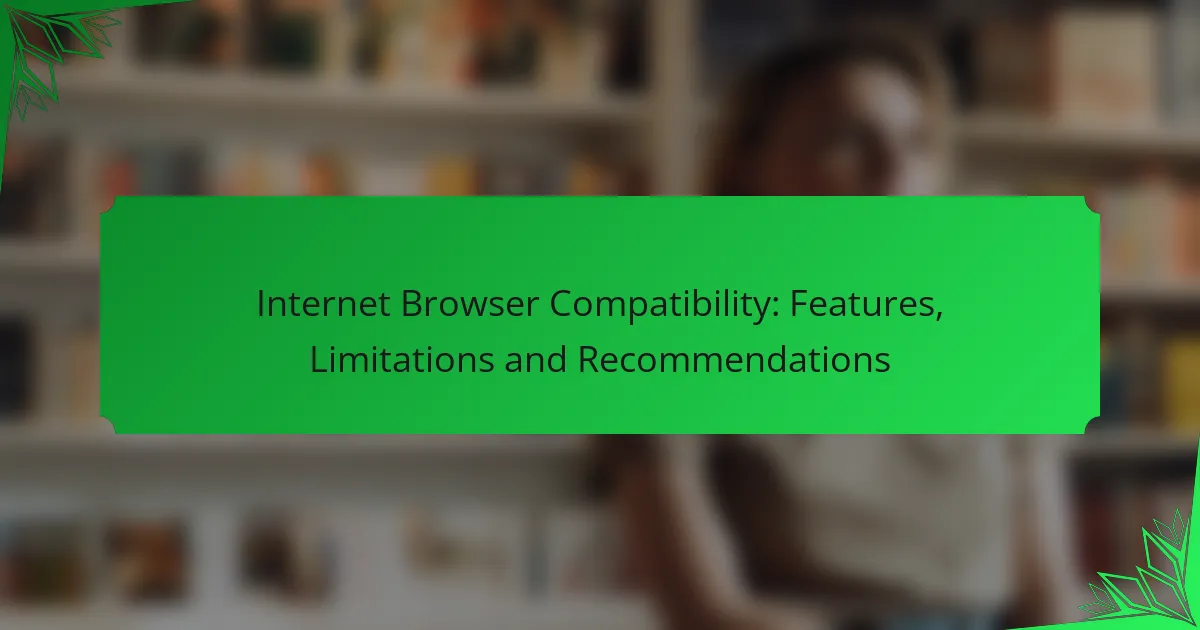In today’s diverse digital landscape, ensuring internet browser compatibility is crucial for delivering a consistent user experience. Major browsers like Google Chrome, Mozilla Firefox, Microsoft Edge, Safari, and Opera each offer distinct features and limitations that can impact how web applications function. By thoroughly testing compatibility, developers can identify and resolve issues that may arise, ensuring that users enjoy seamless access to content across different platforms.
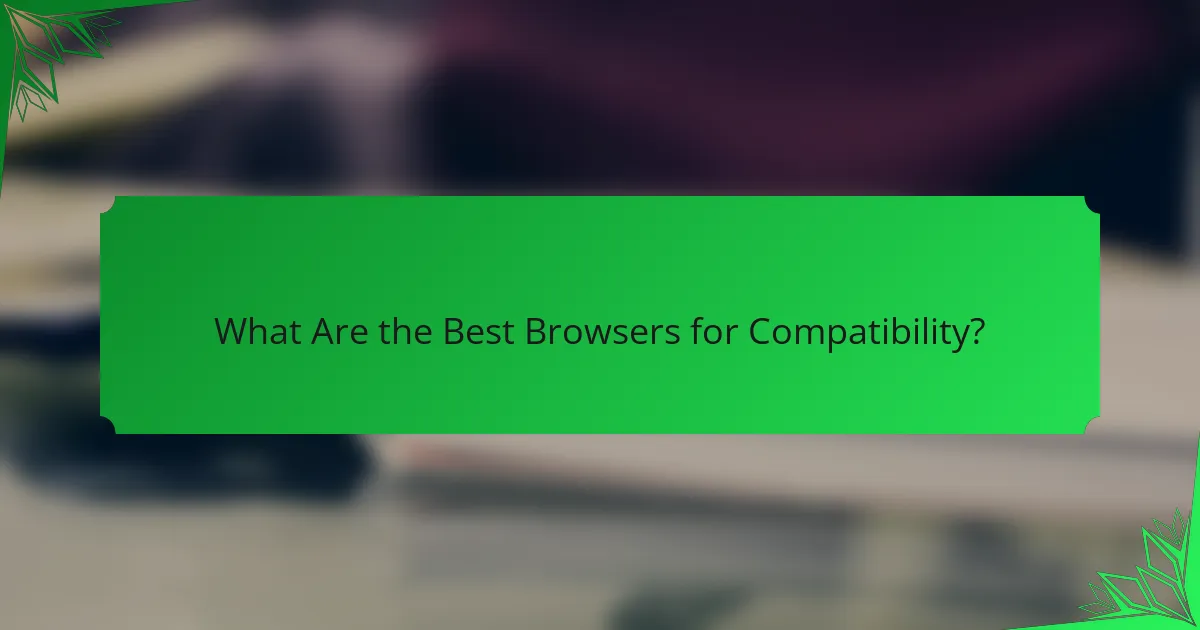
What Are the Best Browsers for Compatibility?
The best browsers for compatibility are those that consistently support the latest web standards and provide a seamless experience across various devices and platforms. Google Chrome, Mozilla Firefox, Microsoft Edge, Safari, and Opera are the top contenders, each with unique features and limitations that affect their compatibility.
Google Chrome
Google Chrome is widely recognized for its excellent compatibility with web standards and frequent updates. It supports a vast range of extensions and offers robust developer tools, making it a preferred choice for both users and developers.
However, its resource consumption can be high, which may affect performance on older devices. Users should regularly manage tabs and extensions to optimize speed and efficiency.
Mozilla Firefox
Mozilla Firefox is known for its strong privacy features and customization options, which enhance user experience while maintaining compatibility with most websites. It supports a variety of add-ons that can improve functionality without compromising security.
While Firefox generally performs well, some users may encounter occasional compatibility issues with specific web applications. Keeping the browser updated can help mitigate these problems.
Microsoft Edge
Microsoft Edge has made significant strides in compatibility since its transition to the Chromium engine, aligning closely with Google Chrome in terms of performance and standards support. It offers features like vertical tabs and a built-in reading mode that enhance usability.
Despite its improvements, some legacy websites may still perform better in Internet Explorer. Users should consider testing critical sites in both browsers if they encounter issues.
Safari
Safari is optimized for Apple devices, providing excellent compatibility within the Apple ecosystem. It supports modern web standards and offers features like Intelligent Tracking Prevention, which enhances user privacy.
However, Safari’s compatibility with non-Apple platforms can be limited, and some web applications may not function as intended. Users should be aware of these limitations when accessing cross-platform sites.
Opera
Opera is a lesser-known browser that offers unique features such as a built-in VPN and ad blocker, enhancing user privacy and browsing speed. It maintains good compatibility with most websites, thanks to its Chromium base.
However, its smaller user base may lead to less frequent updates from web developers, which can result in occasional compatibility issues. Users should ensure they are using the latest version to minimize these risks.
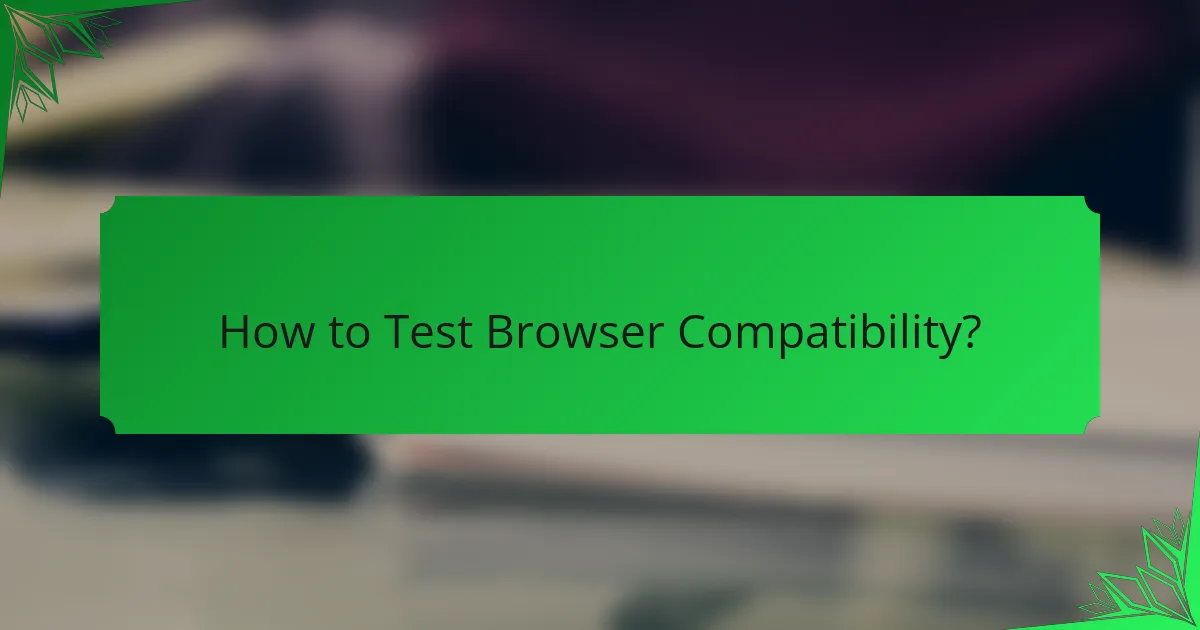
How to Test Browser Compatibility?
Testing browser compatibility involves verifying that a website functions correctly across various web browsers. This process ensures that users have a consistent experience regardless of their chosen browser.
Using BrowserStack
BrowserStack is a cloud-based testing platform that allows developers to test websites on real devices and browsers. It offers a wide range of operating systems and browser versions, making it easy to identify compatibility issues.
To use BrowserStack, simply select the desired browser and device, then load your website. You can interact with the site as if you were using the actual device, allowing for thorough testing of functionality and layout.
Keep in mind that while BrowserStack offers a free trial, ongoing use requires a subscription, which can vary in cost based on features and usage levels.
CrossBrowserTesting
CrossBrowserTesting provides a similar service, enabling users to test their websites on multiple browsers and devices. It includes features like automated testing, visual testing, and the ability to record sessions for later review.
Users can run live tests or automated scripts to check for issues, making it a versatile tool for both manual and automated testing. Pricing is tiered based on the number of users and testing minutes, so consider your team’s needs when selecting a plan.
LambdaTest
LambdaTest is another popular cross-browser testing tool that supports both live and automated testing. It offers integrations with various CI/CD tools, which can streamline the testing process within your development workflow.
LambdaTest allows you to test on a wide array of browsers and operating systems, providing screenshots and detailed reports on compatibility issues. The pricing model is flexible, with options for pay-as-you-go or monthly subscriptions, catering to different project sizes and budgets.
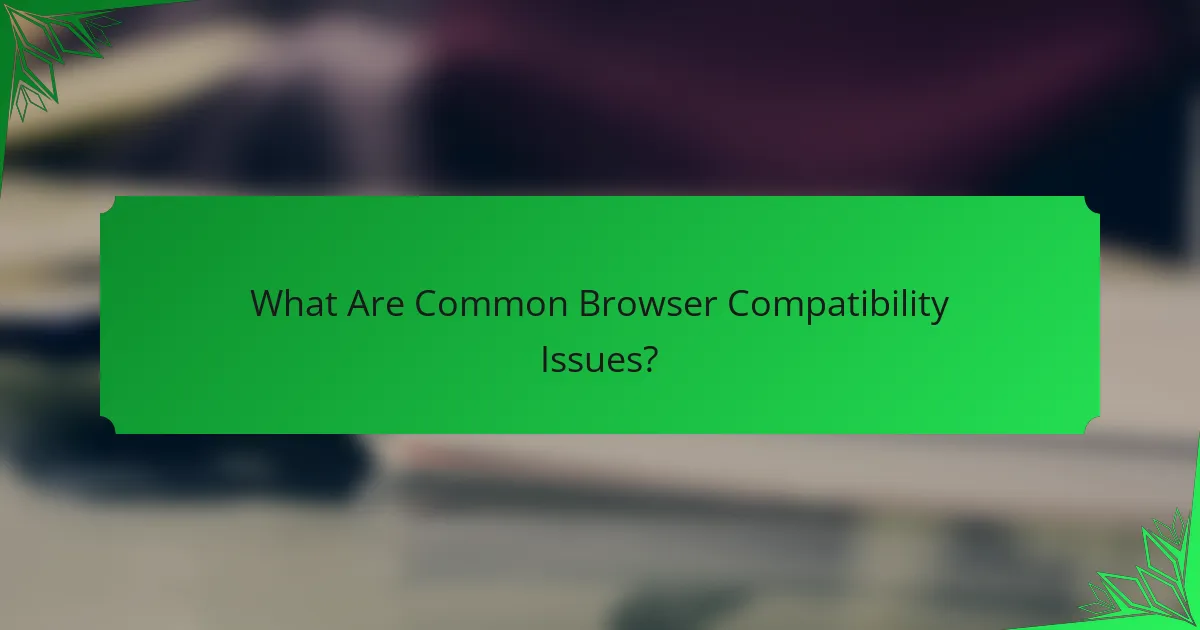
What Are Common Browser Compatibility Issues?
Common browser compatibility issues arise when web applications behave differently across various browsers. These discrepancies can affect layout, functionality, and overall user experience, making it essential to understand and address them.
CSS Rendering Problems
CSS rendering problems occur when styles are not applied consistently across different browsers. For instance, some browsers may interpret CSS properties differently, leading to layout shifts or missing styles. It’s crucial to test your CSS in multiple browsers to identify and resolve these issues.
To mitigate CSS rendering problems, use standardized CSS properties and avoid browser-specific prefixes unless necessary. Tools like Autoprefixer can help automate this process, ensuring broader compatibility.
JavaScript Functionality
JavaScript functionality can vary significantly between browsers, particularly with newer features that may not be universally supported. For example, ES6 features like arrow functions or Promises may not work in older browsers. Always check for compatibility using resources like Can I use.
To ensure JavaScript works across all browsers, consider using transpilers like Babel to convert modern JavaScript into a version compatible with older browsers. Additionally, feature detection libraries like Modernizr can help manage unsupported features gracefully.
HTML Element Support
HTML element support can differ, especially with newer HTML5 elements that may not be recognized by older browsers. Elements like
To address HTML element support issues, use fallback content or polyfills for unsupported elements. This ensures that users on older browsers still receive a functional experience, even if it lacks some advanced features.
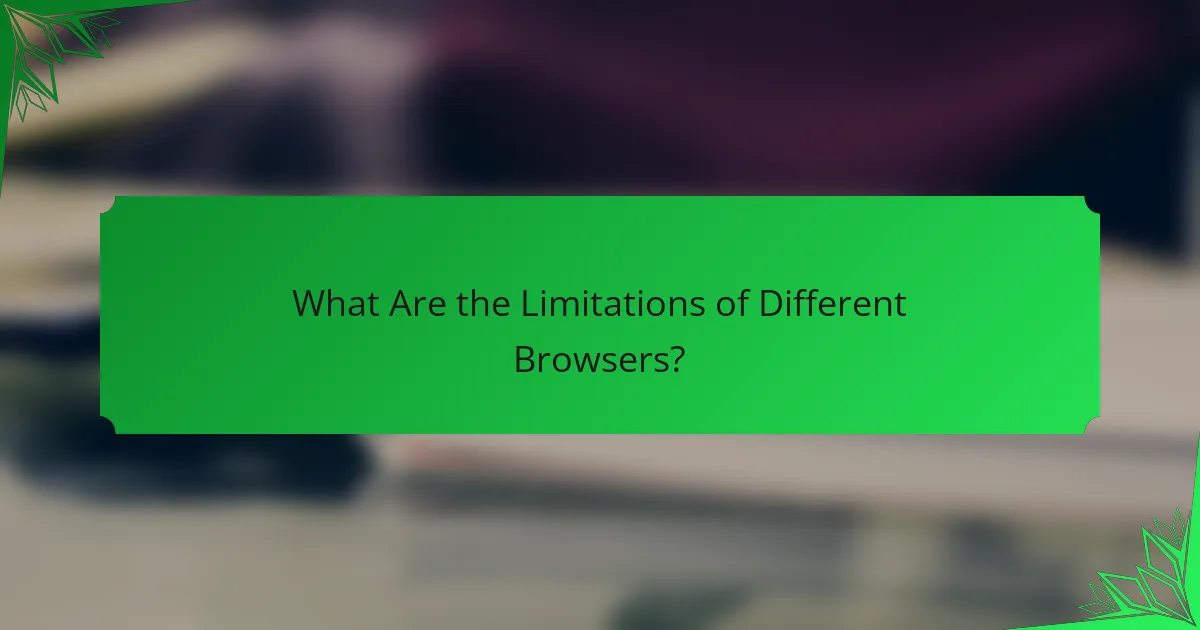
What Are the Limitations of Different Browsers?
Different browsers exhibit various limitations that can affect user experience, performance, and security. Understanding these limitations helps users choose the right browser for their needs.
Performance Variability
Performance can vary significantly between browsers due to differences in rendering engines and resource management. For example, some browsers may load pages faster but consume more memory, while others might be more efficient but slower in rendering complex sites.
Users should consider their typical usage patterns. For instance, browsers like Chrome and Firefox are often praised for speed, while others like Internet Explorer may lag behind in performance benchmarks. Testing multiple browsers on your specific tasks can help identify the best fit.
Security Features
Security features differ across browsers, impacting how well they protect users from threats. Some browsers offer built-in tools for blocking trackers and malicious sites, while others may require extensions to achieve similar levels of protection.
For example, browsers like Brave prioritize privacy by default, whereas others may need user intervention to enhance security settings. Users should regularly review and update their browser’s security features to stay protected against evolving threats.
Extension Compatibility
Extension compatibility can limit functionality across different browsers. While some browsers support a wide range of extensions, others may have a more restricted ecosystem, affecting users who rely on specific tools.
For instance, Chrome has a vast library of extensions, while Safari has fewer options. Users should check the availability of essential extensions before committing to a browser, ensuring it meets their productivity needs.
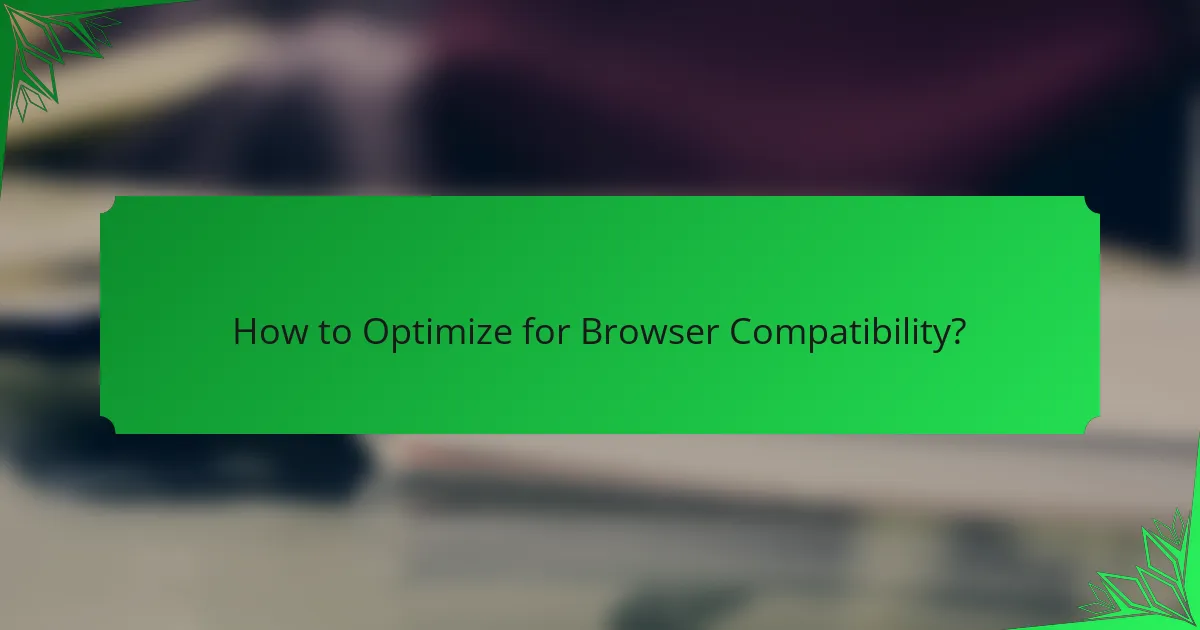
How to Optimize for Browser Compatibility?
To optimize for browser compatibility, ensure your website functions well across various browsers and devices. This involves using modern web standards and testing your site regularly to identify and address any issues.
Responsive Design Techniques
Responsive design techniques allow your website to adapt to different screen sizes and resolutions. Use flexible grids, layouts, and images to ensure a seamless experience on desktops, tablets, and smartphones.
Consider employing CSS media queries to apply different styles based on the device’s characteristics. For example, you might adjust font sizes or layout structures for smaller screens to enhance readability and navigation.
Progressive Enhancement
Progressive enhancement is a strategy that focuses on delivering a basic level of user experience to all browsers while providing advanced features to those that can support them. Start with a simple, functional version of your site and layer on enhancements for modern browsers.
This approach ensures that users with older browsers still have access to essential content and functionality. For instance, you might use HTML5 for advanced features while ensuring that older browsers can still access the core content using simpler markup.
Feature Detection
Feature detection involves checking whether a browser supports specific features before using them, allowing you to tailor your site’s functionality accordingly. Tools like Modernizr can help automate this process by detecting features and applying fallbacks when necessary.
By implementing feature detection, you can avoid issues where a feature fails silently in unsupported browsers. For example, if a browser does not support CSS Grid, you can provide a fallback layout using Flexbox or a simple block layout to maintain usability.
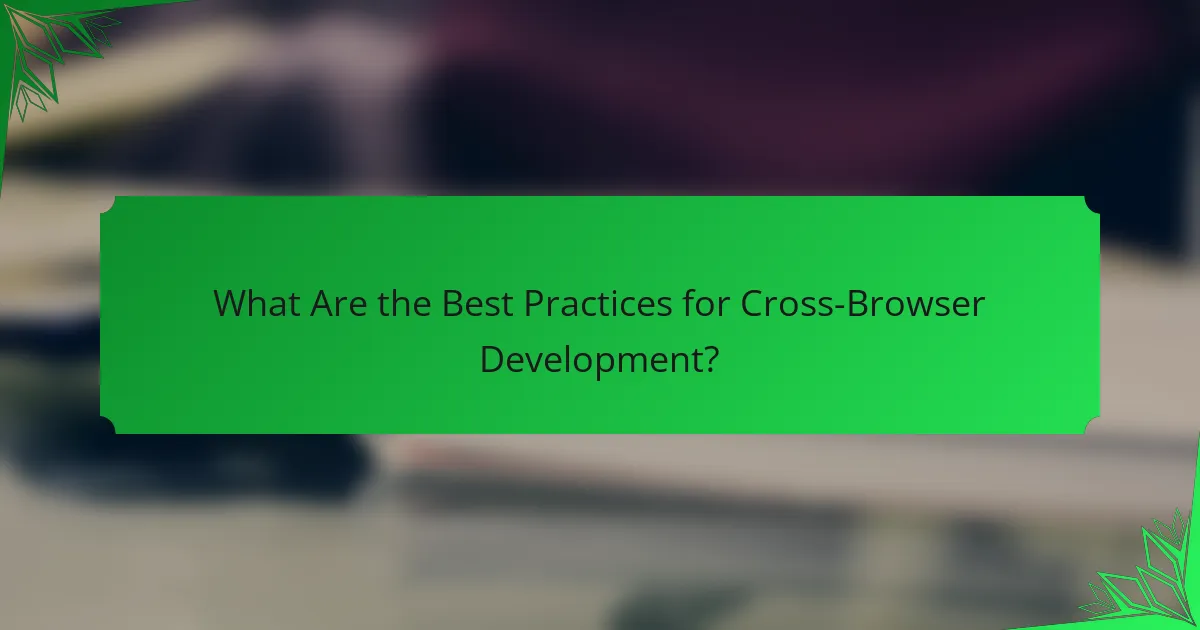
What Are the Best Practices for Cross-Browser Development?
Cross-browser development ensures that web applications function consistently across different browsers. Adopting best practices can minimize compatibility issues and enhance user experience.
Use Standardized HTML and CSS
Using standardized HTML and CSS is crucial for cross-browser compatibility. Stick to the latest specifications set by the World Wide Web Consortium (W3C) to ensure that your code is interpreted consistently across browsers.
Utilizing semantic HTML elements not only improves accessibility but also helps browsers render your content correctly. Regularly validate your code with tools like the W3C Markup Validation Service to catch errors early.
Test Across Multiple Browsers and Devices
Testing your web application on various browsers and devices is essential to identify compatibility issues. Focus on popular browsers like Chrome, Firefox, Safari, and Edge, as well as mobile browsers.
Consider using cross-browser testing tools such as BrowserStack or Sauce Labs, which allow you to simulate different environments without needing physical devices. Aim for testing on at least the latest versions of these browsers to ensure a broad user base is covered.
Utilize Feature Detection
Feature detection helps determine if a browser supports specific functionalities before using them. This approach prevents errors and enhances user experience by providing fallbacks for unsupported features.
Libraries like Modernizr can simplify feature detection, allowing you to write conditional code based on the capabilities of the user’s browser. This way, you can ensure that all users have a functional experience, regardless of their browser’s limitations.
Keep JavaScript Lightweight and Efficient
Efficient JavaScript is vital for performance and compatibility. Minimize the use of heavy libraries and frameworks that may not be supported in all browsers.
Use native JavaScript methods whenever possible and avoid relying on features that are not universally supported. Tools like Babel can help transpile modern JavaScript into versions compatible with older browsers.
Implement Responsive Design
Responsive design ensures that your web application adapts to various screen sizes and orientations. This practice is essential for providing a seamless experience across devices.
Utilize CSS media queries to adjust layouts and styles based on device characteristics. Frameworks like Bootstrap can streamline this process, but ensure that any framework you choose is compatible with the browsers you are targeting.