Latency plays a critical role in cloud gaming, as it introduces delays that can disrupt the flow of competitive play. In environments where every millisecond counts, understanding the factors contributing to latency—such as network congestion and server distance—is essential for players seeking to enhance their performance. By adopting strategies to minimize these delays, gamers can significantly improve their overall experience and responsiveness in high-stakes situations.
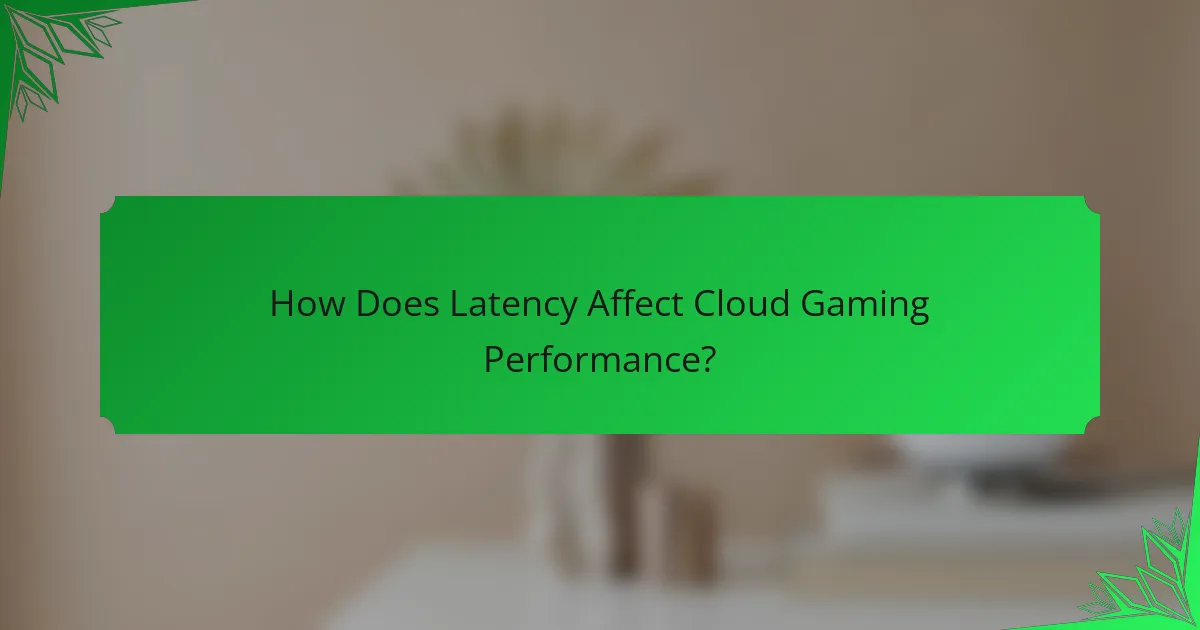
How Does Latency Affect Cloud Gaming Performance?
Latency significantly impacts cloud gaming performance by introducing delays between player actions and game responses. This delay can hinder competitive play, where split-second decisions are crucial for success.
Impact on reaction times
High latency can severely affect a player’s reaction times, often resulting in slower responses to in-game events. For competitive gamers, even a delay of 50 to 100 milliseconds can mean the difference between winning and losing a match.
Players may find themselves unable to execute precise maneuvers or counter opponents effectively, leading to frustration and decreased performance. Maintaining latency below 30 milliseconds is ideal for competitive scenarios.
Influence on game mechanics
Latency can disrupt essential game mechanics, such as aiming, shooting, and movement. In fast-paced games, a delay can cause players to miss shots or misjudge distances, which is critical in competitive environments.
Some games implement predictive algorithms to mitigate latency effects, but these can sometimes lead to inaccuracies. Players should choose cloud gaming services that prioritize low latency to ensure smoother gameplay.
Effects on player experience
High latency negatively affects the overall player experience, leading to dissatisfaction and reduced enjoyment. Players may experience lag, stuttering, or disconnection issues, which can be particularly frustrating during competitive matches.
To enhance the gaming experience, players should consider their internet connection quality and choose servers that are geographically closer to reduce latency. Regularly testing connection speed and stability can help identify potential issues before they impact gameplay.
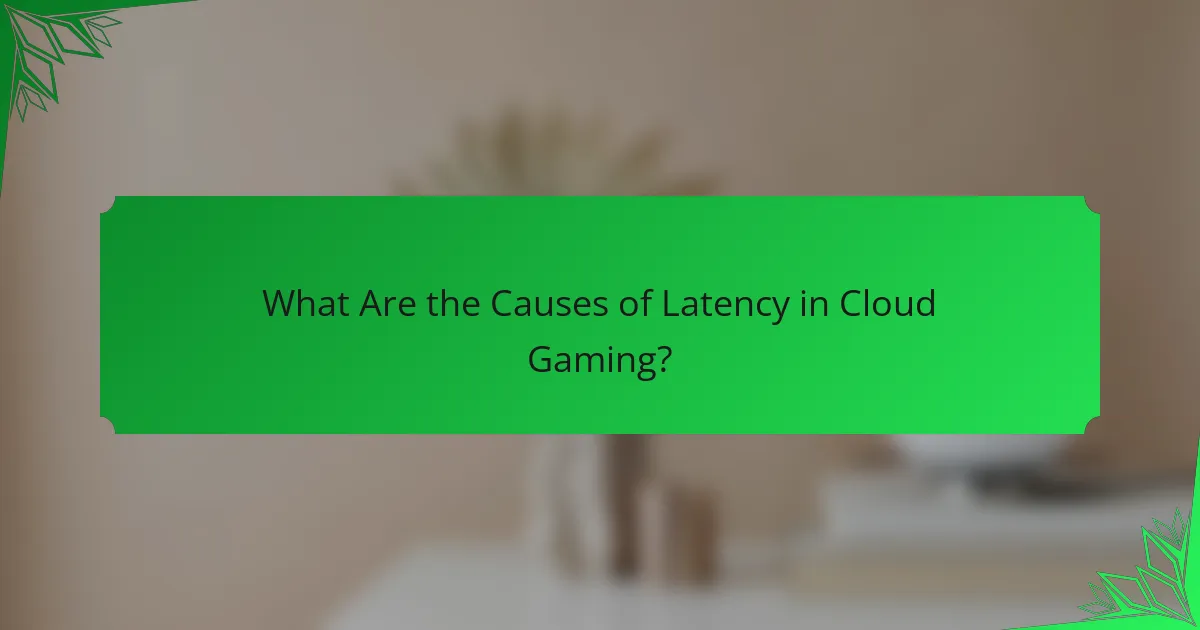
What Are the Causes of Latency in Cloud Gaming?
Latency in cloud gaming is primarily caused by factors such as network congestion, server distance, and data packet loss. Understanding these causes can help players mitigate delays and improve their gaming experience.
Network congestion
Network congestion occurs when there is excessive data traffic on the internet, leading to slower speeds and increased latency. This can happen during peak usage times or in areas with limited bandwidth.
To minimize the impact of network congestion, players should consider gaming during off-peak hours and using wired connections instead of Wi-Fi. Additionally, upgrading to higher-speed internet plans can help ensure a more stable connection.
Server distance
Server distance refers to the physical location of the gaming server relative to the player. The farther the server is, the longer it takes for data to travel back and forth, resulting in higher latency.
Choosing a cloud gaming service with servers closer to your location can significantly reduce latency. Many services provide options to select servers based on geographic proximity, which can enhance performance and responsiveness.
Data packet loss
Data packet loss occurs when packets of data traveling over the internet fail to reach their destination. This can lead to interruptions in gameplay and increased latency as the system attempts to resend lost packets.
To reduce packet loss, players should ensure their network equipment is functioning properly and consider using Quality of Service (QoS) settings to prioritize gaming traffic. Regularly testing internet speed and stability can also help identify issues before they affect gameplay.

What Solutions Exist to Reduce Latency?
To minimize latency in cloud gaming, players can implement various strategies that enhance their network performance. These solutions include optimizing network settings, using wired connections, and selecting local servers to improve responsiveness and overall gaming experience.
Optimizing network settings
Adjusting network settings can significantly reduce latency in cloud gaming. Players should prioritize Quality of Service (QoS) settings on their routers to allocate bandwidth to gaming traffic, ensuring a smoother experience. Additionally, disabling background applications that consume bandwidth can help maintain a stable connection.
Consider using a VPN that offers low latency if it connects to a server closer to the gaming service. However, be cautious, as some VPNs may introduce additional latency, so testing different options is advisable.
Using wired connections
Switching from a wireless to a wired connection can drastically lower latency. Ethernet cables provide a more stable and faster connection compared to Wi-Fi, reducing packet loss and interference. For optimal performance, use at least Cat5e or Cat6 cables, which support higher speeds and lower latency.
When setting up a wired connection, ensure that your modem and router are positioned close to your gaming device to minimize cable length and potential signal degradation. This simple change can lead to a noticeable improvement in gaming responsiveness.
Choosing local servers
Selecting servers that are geographically closer to your location can help minimize latency. Most cloud gaming platforms allow users to choose their server region, and opting for a local server can lead to lower ping times, enhancing the gaming experience.
Players should regularly check server status and performance metrics provided by their gaming platform. If latency issues persist, switching to a different local server may yield better results, as server load can vary significantly.

How Do Different Cloud Gaming Platforms Compare?
Different cloud gaming platforms exhibit varying levels of latency, which can significantly affect competitive play. Understanding these differences helps gamers choose the best service for their needs.
NVIDIA GeForce NOW latency
NVIDIA GeForce NOW typically offers low latency, often in the range of 20 to 40 milliseconds, depending on the user’s internet connection and proximity to data centers. This platform utilizes powerful servers to minimize lag, making it a strong choice for competitive gamers.
To optimize performance, players should connect via Ethernet rather than Wi-Fi and ensure their internet speed meets recommended standards, usually around 15 Mbps for 720p and 25 Mbps for 1080p streaming.
Google Stadia latency
Google Stadia has been reported to have latency levels between 30 to 70 milliseconds, which can vary based on network conditions and server load. While Stadia’s technology aims to reduce lag, some users have experienced higher latency during peak times.
For competitive gaming, players should consider using a wired connection and check their internet speed, aiming for at least 10 Mbps for optimal performance. Additionally, minimizing background internet usage can help reduce latency.
Xbox Cloud Gaming latency
Xbox Cloud Gaming generally offers latency in the range of 40 to 80 milliseconds, which can impact fast-paced competitive play. The platform’s integration with Xbox Game Pass allows for a seamless experience, but latency can fluctuate based on server locations and user bandwidth.
To enhance gaming experience, players are advised to use a wired connection and ensure their internet speed is sufficient, ideally above 20 Mbps. Regularly testing connection speed can help identify potential issues before important gaming sessions.

What Are the Best Practices for Competitive Play?
To excel in competitive cloud gaming, players should focus on minimizing latency, selecting appropriate hardware, and optimizing game settings. These practices help ensure a smoother experience and can significantly impact performance in high-stakes environments.
Minimizing input lag
Input lag refers to the delay between a player’s action and the game’s response. To minimize this lag, players should aim for a latency of less than 30 milliseconds, which is generally considered optimal for competitive play. This can be achieved by using wired connections instead of Wi-Fi and ensuring that the cloud gaming service has low latency servers.
Additionally, players should regularly test their network speed and ping to the gaming server. Tools like speed tests can provide insights into connection quality, helping players identify potential issues before they affect gameplay.
Choosing the right hardware
Selecting the right hardware is crucial for competitive cloud gaming. Players should invest in a high-quality gaming monitor with a refresh rate of at least 144Hz and a response time of 1 ms to reduce visual lag. A powerful gaming PC or console that can handle high frame rates will also enhance the overall experience.
Moreover, using peripherals such as gaming mice and keyboards with low latency can make a significant difference. Look for devices that advertise high polling rates, as these can improve responsiveness during fast-paced gameplay.
Configuring game settings
Optimizing game settings can further enhance performance in competitive cloud gaming. Players should adjust graphics settings to prioritize frame rates over visual fidelity, which can help reduce input lag. Lowering resolution and disabling unnecessary visual effects can lead to smoother gameplay.
Additionally, enabling features like V-Sync or G-Sync can help synchronize frame rates with the monitor’s refresh rate, reducing screen tearing. Players should experiment with these settings to find the best balance between performance and visual quality for their specific gaming style.
