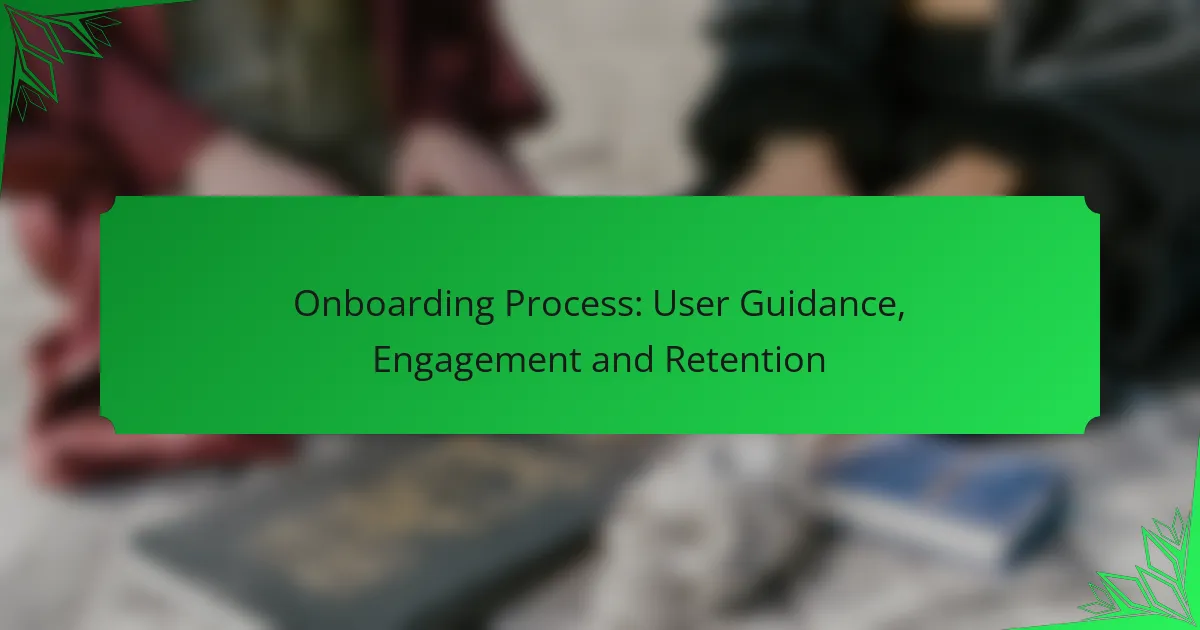The onboarding process is crucial for digital products, as it shapes the initial user experience and sets the stage for long-term engagement. By creating engaging and supportive experiences that guide users through key features, businesses can significantly enhance user retention and satisfaction. Ongoing communication and community-building initiatives further strengthen this relationship, ensuring users feel valued and connected to the product.
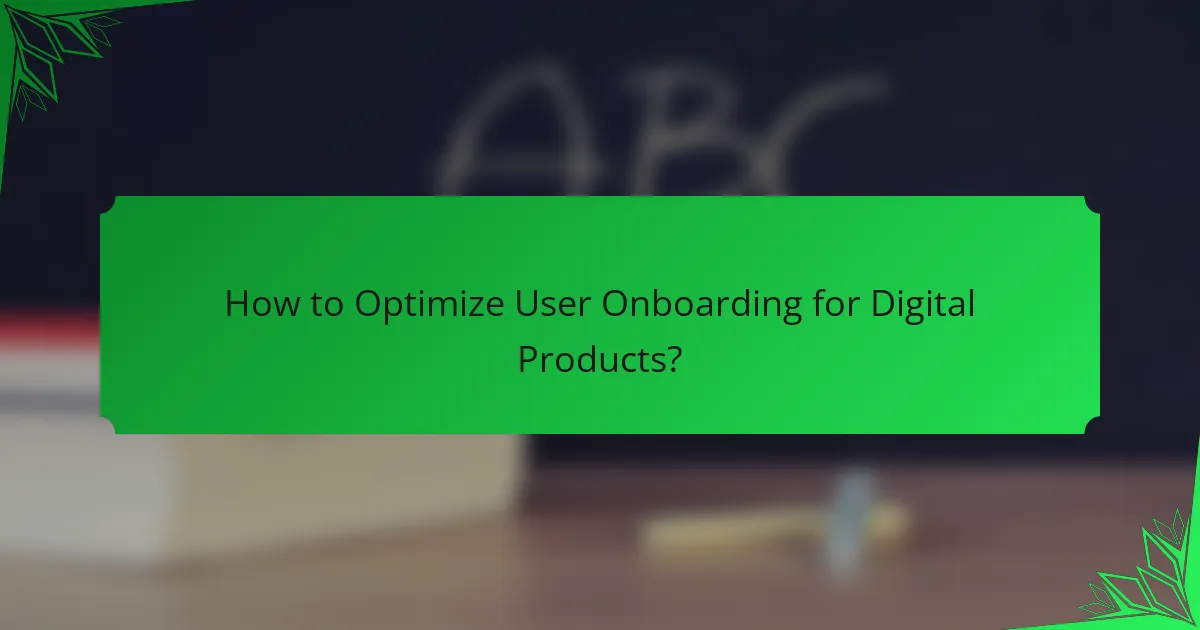
How to Optimize User Onboarding for Digital Products?
To optimize user onboarding for digital products, focus on creating engaging experiences that guide users through essential features while ensuring they feel valued and supported. Effective onboarding can significantly enhance user retention and satisfaction, leading to long-term engagement.
Utilize Interactive Tutorials
Interactive tutorials are essential for guiding users through your digital product’s features. These tutorials can include step-by-step walkthroughs, tooltips, or in-app prompts that allow users to learn by doing. Consider incorporating scenarios that reflect real-world applications of your product to enhance relevance.
Keep tutorials concise, ideally lasting no longer than a few minutes. This approach prevents overwhelming users while ensuring they grasp key functionalities quickly. Offering users the option to revisit tutorials later can also reinforce learning.
Implement Progress Tracking
Progress tracking helps users visualize their onboarding journey, making it easier for them to stay engaged. By displaying completion percentages or milestones, users can see how far they’ve come and what remains. This transparency fosters a sense of achievement and encourages continued interaction.
Consider using visual indicators, such as progress bars or checklists, to enhance user motivation. Regular updates on their progress can also prompt users to return and complete onboarding tasks they may have skipped.
Provide Personalized Experiences
Personalization in onboarding can significantly improve user engagement. Tailoring the onboarding process based on user preferences, behavior, or demographics can create a more relevant experience. For instance, you might adjust tutorials based on the user’s prior knowledge or interests.
Utilizing data analytics to understand user behavior can inform these personalized experiences. Ensure that the onboarding content resonates with users by addressing their specific needs and goals, which can lead to higher retention rates.
Incorporate Feedback Loops
Feedback loops are crucial for refining the onboarding process. Encourage users to share their thoughts on the onboarding experience through surveys or in-app prompts. This feedback can highlight areas for improvement and help you understand user pain points.
Actively responding to user feedback demonstrates that you value their input, which can enhance their overall experience. Regularly updating your onboarding process based on user insights ensures it remains effective and relevant.
Leverage Gamification Techniques
Gamification can make the onboarding process more engaging by incorporating game-like elements such as rewards, challenges, and leaderboards. These techniques can motivate users to complete onboarding tasks and explore your product further.
Consider implementing a points system for completing onboarding steps or offering badges for achievements. This not only enhances user engagement but also fosters a sense of community among users as they share their accomplishments.

What Are Effective User Engagement Strategies?
Effective user engagement strategies focus on maintaining ongoing communication and interaction with users to enhance their experience and retention. These strategies include regular check-ins, in-app messaging, and community-building initiatives that foster a sense of belonging and support.
Regular Check-ins via Email
Regular check-ins via email can significantly enhance user engagement by providing timely updates and personalized content. These emails can include tips, feature highlights, or reminders that keep users informed and motivated to use the platform.
Consider sending check-ins at strategic intervals, such as weekly or bi-weekly, to maintain relevance without overwhelming users. Personalization, such as addressing users by name and tailoring content based on their activity, can increase open and response rates.
In-App Messaging for Support
In-app messaging offers immediate support and guidance, allowing users to access help without leaving the application. This can include chatbots, FAQs, or live support options that address user questions in real-time.
Implementing a proactive messaging system can enhance user experience by anticipating common issues and providing solutions before users encounter problems. Ensure that messages are clear and concise, and consider using visuals to guide users through complex tasks.
Community Building Initiatives
Community building initiatives create a sense of belonging among users, encouraging them to engage with each other and the platform. This can involve forums, social media groups, or events that facilitate interaction and knowledge sharing.
Encourage user-generated content and discussions to foster a vibrant community. Consider hosting regular webinars or Q&A sessions to keep users engaged and informed, while also allowing them to connect with peers and experts.
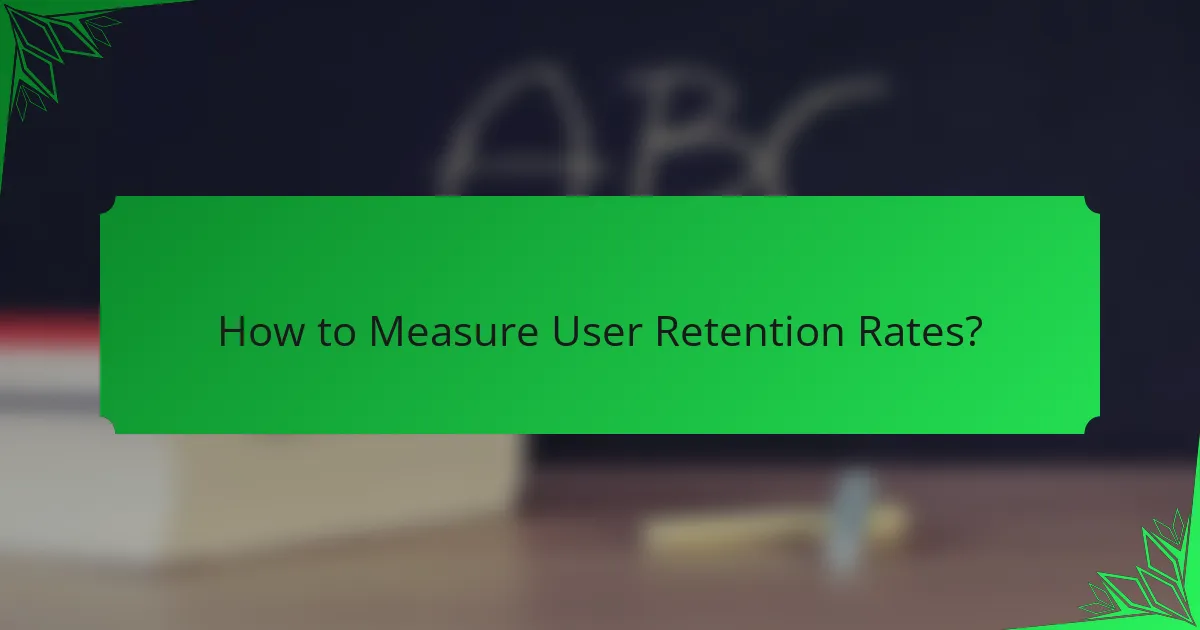
How to Measure User Retention Rates?
User retention rates indicate how well a product keeps its users over time. To measure this, track the percentage of users who continue to engage with your service after a specific period, such as a week or a month.
Analyze Cohort Retention Metrics
Cohort retention metrics involve grouping users based on shared characteristics or behaviors and tracking their retention over time. This method allows you to identify patterns and trends among different user segments, helping you understand which groups are more likely to stay engaged.
For example, you might analyze users who signed up in January versus those who joined in July. By comparing their retention rates after three months, you can assess the impact of seasonal marketing campaigns or product updates.
Utilize Net Promoter Score (NPS)
The Net Promoter Score (NPS) measures user satisfaction and loyalty by asking users how likely they are to recommend your product to others. A high NPS indicates strong user retention potential, as satisfied users are more likely to remain engaged.
To calculate NPS, survey your users and categorize their responses into promoters, passives, and detractors. A score above 50 is generally considered excellent, while a score below 0 indicates significant issues that may affect retention.
Track Churn Rate Analysis
Churn rate analysis focuses on the percentage of users who stop using your product over a specific period. Monitoring churn rates helps identify potential issues that may lead to user disengagement.
To calculate churn rate, divide the number of users lost during a period by the total number of users at the beginning of that period. A churn rate of 5-10% per month is typical for many industries, but lower rates are preferable for long-term sustainability.
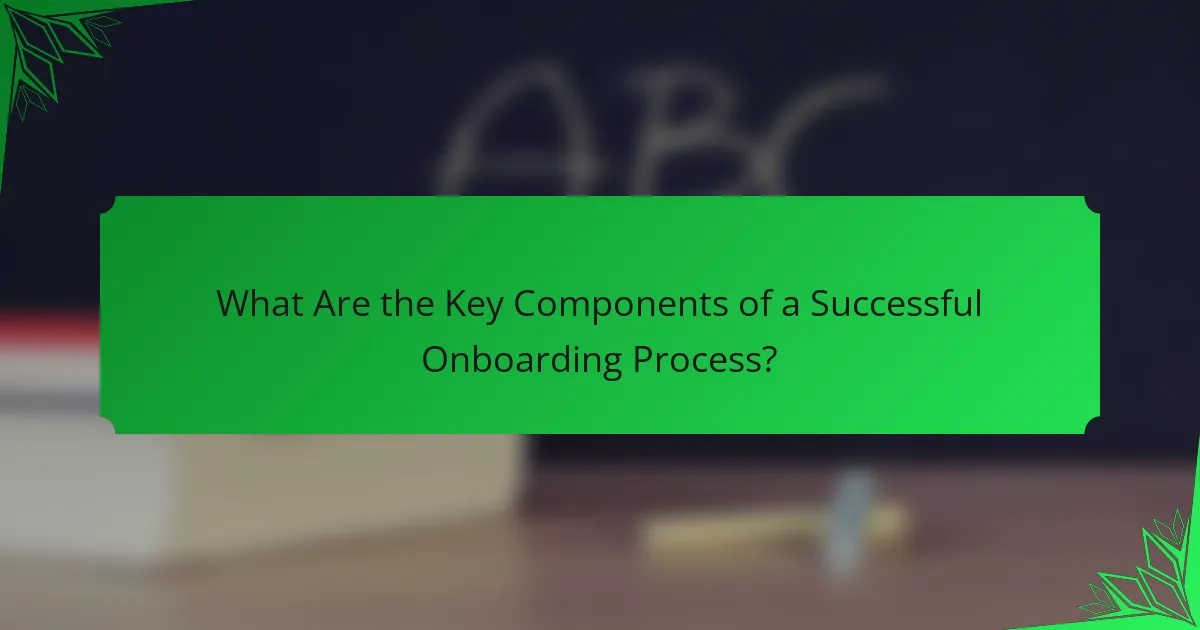
What Are the Key Components of a Successful Onboarding Process?
A successful onboarding process includes clear goal setting, comprehensive resource availability, and consistent user experience design. These components ensure that new users understand the platform, feel supported, and can effectively engage with the service.
Clear Goal Setting
Establishing clear goals is essential for guiding users through the onboarding process. Goals should be specific, measurable, achievable, relevant, and time-bound (SMART) to provide users with a clear path to success.
For example, a goal might be to have users complete their profile within the first week. This helps users focus on key tasks and understand what is expected of them during onboarding.
Regularly revisiting and adjusting these goals based on user feedback can enhance engagement and retention rates.
Comprehensive Resource Availability
Providing users with a variety of resources is crucial for effective onboarding. Resources can include tutorials, FAQs, and live support options that cater to different learning styles and preferences.
For instance, offering video tutorials alongside written guides allows users to choose their preferred method of learning. Additionally, having a dedicated support team available via chat or email can help resolve issues quickly.
Ensure that resources are easily accessible and organized, as this will encourage users to utilize them when needed.
Consistent User Experience Design
A consistent user experience design across all platforms is vital for onboarding success. This includes maintaining uniformity in navigation, visual elements, and messaging to create a cohesive experience.
For example, if a user starts onboarding on a mobile app, the experience should mirror that of the desktop version. This reduces confusion and helps users feel comfortable as they transition between devices.
Regularly testing the user interface and gathering feedback can help identify areas for improvement, ensuring that the onboarding process remains intuitive and user-friendly.
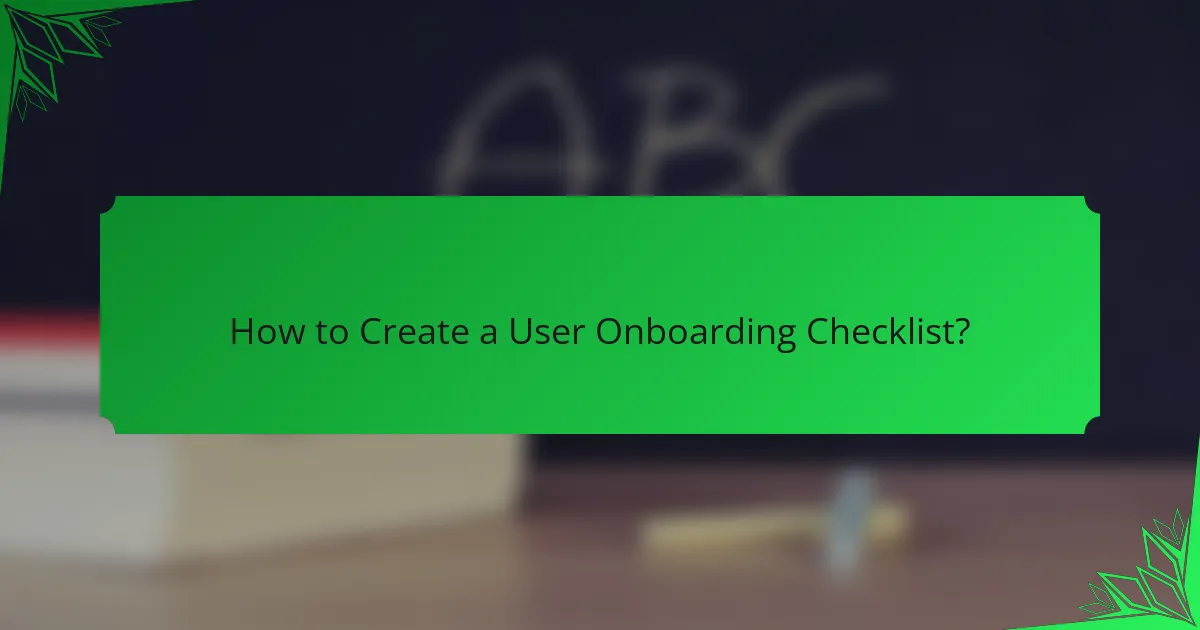
How to Create a User Onboarding Checklist?
Creating a user onboarding checklist involves identifying key steps that guide new users through your product effectively. A well-structured checklist enhances user engagement and retention by ensuring a smooth introduction to your service.
Define User Personas
Defining user personas is crucial for tailoring the onboarding experience to different user needs. Start by gathering data on your target audience, including demographics, behaviors, and pain points. This information helps in creating distinct personas that represent your typical users.
For example, if your product is a project management tool, you might have personas for project managers, team members, and executives. Each persona will require a different onboarding approach to address their specific goals and challenges.
Outline Step-by-Step Processes
Outlining step-by-step processes ensures that users know exactly what to do during onboarding. Break down the onboarding journey into clear, actionable steps that guide users from account creation to first successful use of the product.
Consider using a checklist format that includes tasks like setting up a profile, completing a tutorial, or integrating with other tools. This clarity helps users feel accomplished as they progress through each step.
Include Key Performance Indicators
Incorporating key performance indicators (KPIs) into your onboarding checklist allows you to measure its effectiveness. Common KPIs include user activation rates, time to first value, and user retention over specific periods.
For instance, aim for a user activation rate of at least 70% within the first week. Regularly review these metrics to identify areas for improvement in your onboarding process, ensuring it remains effective and user-friendly.
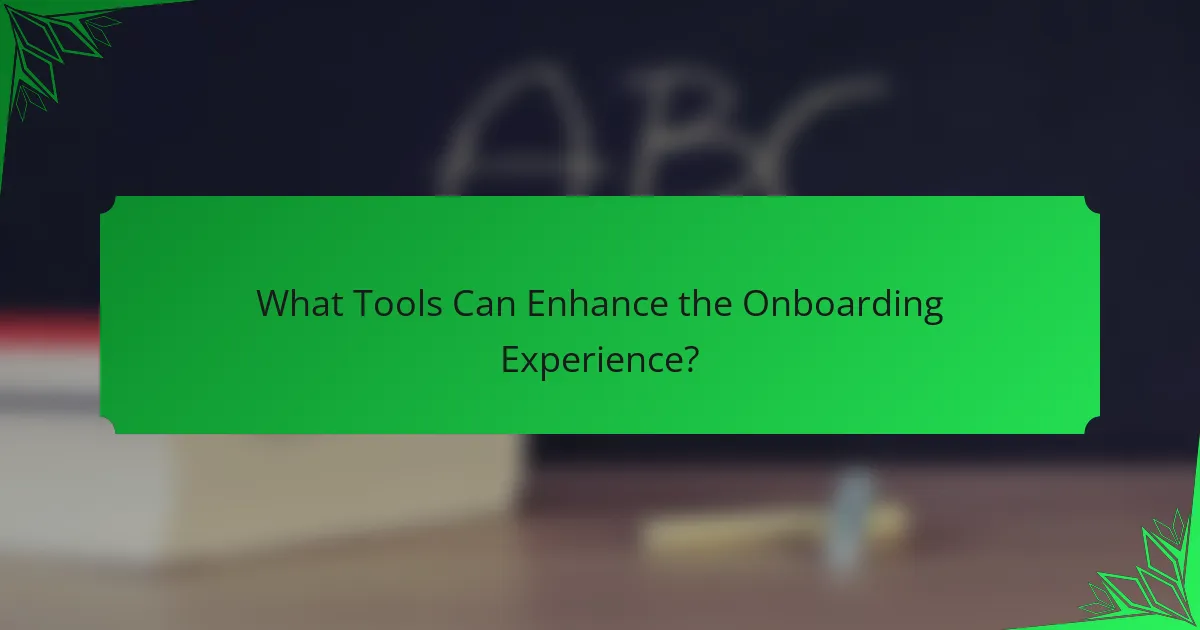
What Tools Can Enhance the Onboarding Experience?
Tools that enhance the onboarding experience focus on user guidance, engagement, and retention. Effective onboarding tools streamline the learning process, making it easier for users to understand and utilize a product or service.
WalkMe for Interactive Guidance
WalkMe is a digital adoption platform that provides interactive guidance to users during their onboarding process. It offers step-by-step walkthroughs, tooltips, and in-app messaging that help users navigate through complex interfaces seamlessly.
When implementing WalkMe, consider the specific needs of your user base. Tailor the guidance to address common challenges users face, ensuring that the content is relevant and easily digestible. This customization can significantly improve user engagement and reduce frustration.
To maximize the effectiveness of WalkMe, regularly update the content based on user feedback and analytics. Monitor user interactions to identify areas where users struggle, and refine the guidance accordingly. Avoid overwhelming users with excessive prompts; instead, focus on providing timely assistance when they need it most.