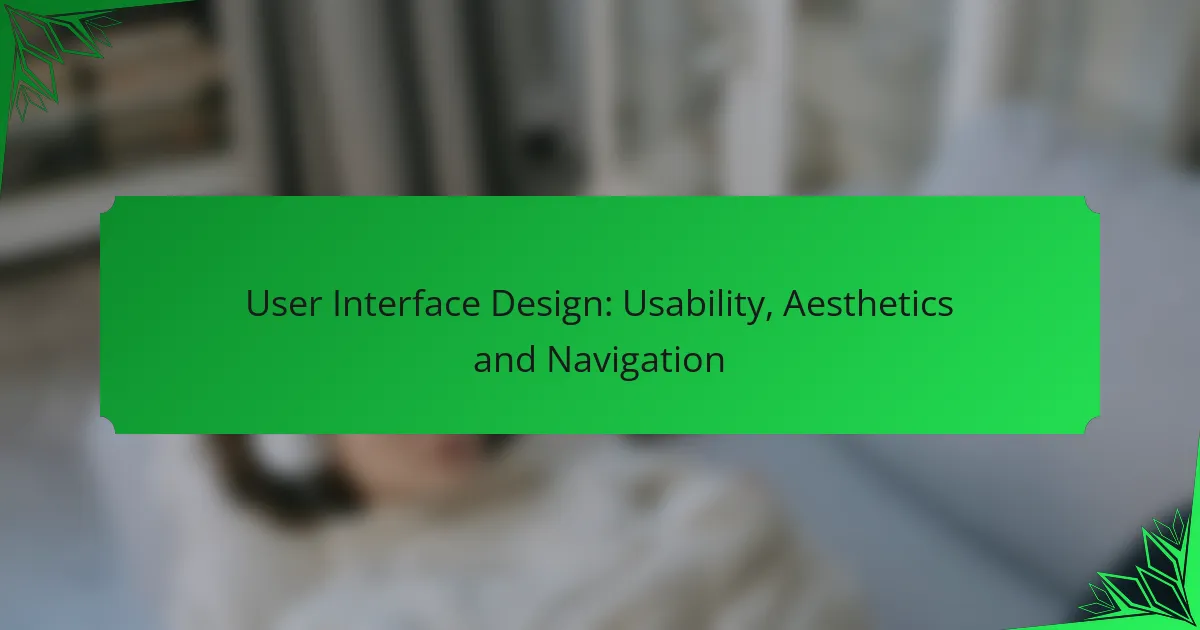User interface design plays a crucial role in enhancing usability, aesthetics, and navigation, all of which contribute to a positive user experience. By focusing on user testing and feedback, designers can create intuitive interfaces that are both visually appealing and easy to navigate. Implementing principles such as visual hierarchy and consistent color schemes further enriches user satisfaction, ensuring that information is accessible and engaging.

How to Improve Usability in User Interface Design?
Improving usability in user interface design involves enhancing the ease with which users can navigate and interact with a product. Key strategies include conducting user testing, implementing feedback loops, and utilizing established usability heuristics.
Conduct User Testing
User testing is essential for identifying usability issues directly from the target audience. By observing real users as they interact with your interface, you can gather insights into their behaviors, preferences, and pain points.
Consider conducting tests with a small group of users, typically ranging from 5 to 10 participants, to uncover major usability flaws. Use both qualitative feedback and quantitative metrics, such as task completion rates and time on task, to evaluate performance.
Implement Feedback Loops
Creating feedback loops allows you to continuously gather user input and make iterative improvements. This can be achieved through surveys, user interviews, or analytics tools that track user interactions.
Encourage users to share their experiences and suggestions after using your interface. Regularly review this feedback and prioritize changes based on user needs and common issues identified. This ongoing process helps ensure that the interface evolves alongside user expectations.
Utilize Usability Heuristics
Usability heuristics are general principles that guide effective interface design. Familiarize yourself with established heuristics, such as those proposed by Jakob Nielsen, which include consistency, error prevention, and user control.
Apply these heuristics as a checklist during the design and evaluation phases. For example, ensure that similar actions yield similar results across your interface to avoid confusing users. Regularly referencing these principles can help maintain a high standard of usability throughout the design process.

What Aesthetic Principles Enhance User Interface Design?
Aesthetic principles in user interface design significantly improve usability and user satisfaction. Key aspects such as visual hierarchy, consistent color schemes, and effective whitespace usage create a more engaging and intuitive experience for users.
Apply Visual Hierarchy
Visual hierarchy guides users through the interface by prioritizing elements based on their importance. This can be achieved through size, color, contrast, and placement. For example, larger fonts for headings and contrasting colors for call-to-action buttons help users quickly identify key information.
To implement visual hierarchy effectively, consider using a grid layout to organize content logically. Ensure that the most critical elements are prominent, while secondary information is less visually demanding. Avoid cluttering the interface, as this can confuse users and detract from the intended focus.
Use Consistent Color Schemes
A consistent color scheme enhances brand recognition and creates a cohesive look throughout the interface. Choose a limited palette that reflects the brand’s identity and evokes the desired emotional response. Typically, 3-5 colors work well, including primary, secondary, and accent colors.
When selecting colors, consider accessibility standards, such as contrast ratios, to ensure readability for all users. Tools like color contrast checkers can help you verify compliance with guidelines. Avoid using too many colors, as this can lead to visual chaos and distract from the user experience.
Incorporate Whitespace Effectively
Whitespace, or negative space, is crucial for creating a clean and organized interface. It helps separate elements, making content easier to digest and navigate. Effective use of whitespace can enhance focus on important features and reduce cognitive load.
To utilize whitespace effectively, ensure there is adequate spacing between text, images, and buttons. A good rule of thumb is to maintain at least 20 pixels of space around interactive elements. Avoid cramming too much information into a small area, as this can overwhelm users and lead to frustration.
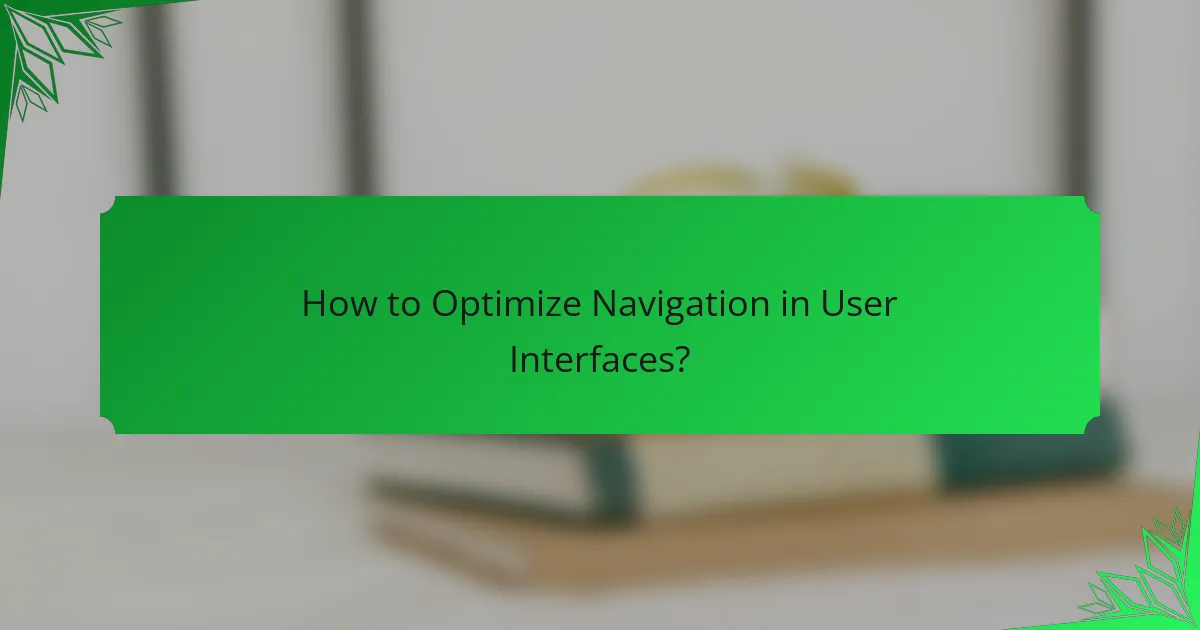
How to Optimize Navigation in User Interfaces?
To optimize navigation in user interfaces, focus on creating a seamless experience that allows users to find information quickly and efficiently. Effective navigation enhances usability and ensures that users can easily explore the interface without confusion.
Design Intuitive Menus
Intuitive menus are essential for guiding users through an interface. Organize menu items logically, grouping related options together to minimize cognitive load. Use familiar terminology and avoid jargon to ensure clarity.
Consider employing dropdown menus for subcategories, but limit the number of levels to two or three to prevent overwhelming users. A good rule of thumb is to keep menu items under ten to maintain simplicity and ease of access.
Implement Breadcrumbs
Breadcrumbs provide users with a visual trail of their navigation path, enhancing orientation within the interface. This feature allows users to backtrack easily to previous sections without starting over, improving overall usability.
Ensure breadcrumbs are clearly visible and consistently placed, typically at the top of the page. Use simple, descriptive labels for each breadcrumb link, and avoid using more than three levels to maintain clarity and usefulness.
Use Search Functionality
Integrating a search function allows users to quickly locate specific content or features within the interface. A well-implemented search bar should be easily accessible, preferably at the top of the page, and should support autocomplete suggestions for efficiency.
Consider including filters or advanced search options to help users refine their results. Regularly analyze search queries to identify common user needs and adjust the content accordingly, ensuring that the search functionality remains relevant and effective.
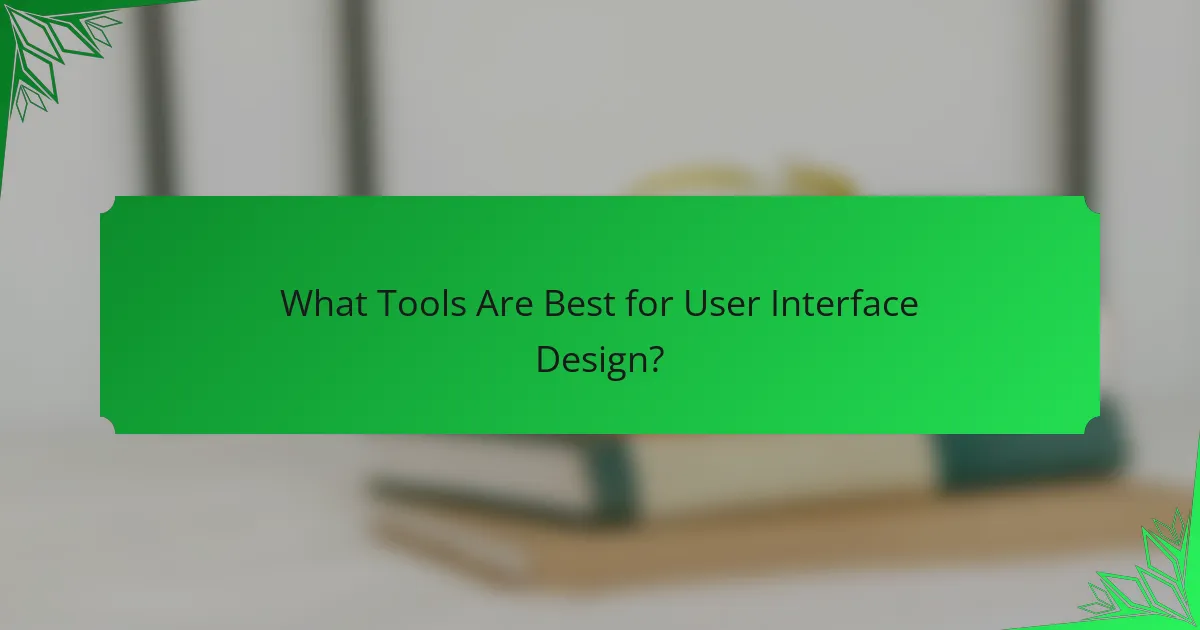
What Tools Are Best for User Interface Design?
The best tools for user interface design combine usability, aesthetics, and navigation capabilities. Figma, Adobe XD, and Sketch are among the most popular options, each offering unique features tailored to different design needs.
Figma
Figma is a cloud-based design tool that excels in collaboration, allowing multiple users to work on the same project in real-time. Its intuitive interface supports vector graphics and prototyping, making it suitable for both beginners and experienced designers.
Key features include design systems, component libraries, and plugins that enhance functionality. Figma’s pricing model is flexible, offering free tiers for individuals and paid plans for teams, making it accessible for various budgets.
Adobe XD
Adobe XD is part of the Adobe Creative Cloud suite, providing a comprehensive environment for UI design and prototyping. It integrates seamlessly with other Adobe products, which is beneficial for users already familiar with tools like Photoshop and Illustrator.
Adobe XD supports voice prototyping and responsive resize features, allowing designers to create adaptive layouts. Its subscription model includes a free version with limited features, while full access requires a monthly fee, typically in the range of $10 to $50 depending on the plan.
Sketch
Sketch is a vector-based design tool primarily for macOS users, known for its simplicity and focus on UI/UX design. It offers a robust set of features for creating high-fidelity prototypes and supports a wide range of plugins to extend its capabilities.
While Sketch is a one-time purchase, it requires a subscription for updates and cloud features. This can be a cost-effective option for teams that need powerful design tools without ongoing costs. However, its macOS exclusivity may limit its accessibility for cross-platform teams.
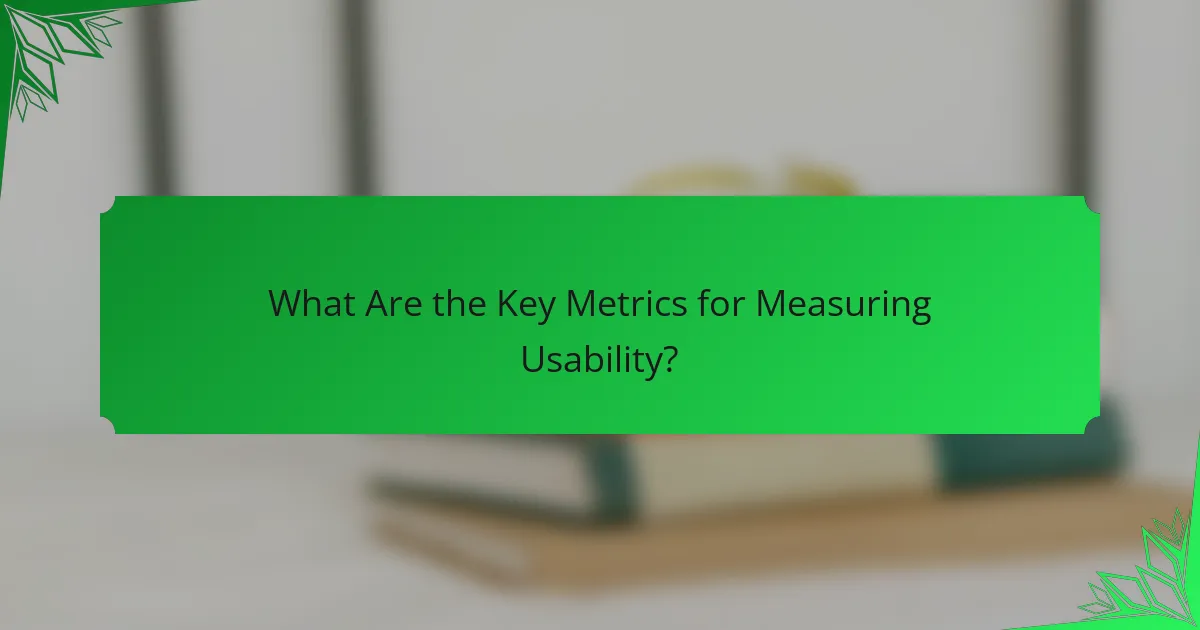
What Are the Key Metrics for Measuring Usability?
Key metrics for measuring usability include task success rate, time on task, and user satisfaction score. These metrics provide insights into how effectively users can interact with a system, how long it takes them to complete tasks, and how they feel about their experience.
Task Success Rate
The task success rate measures the percentage of users who can complete a specific task successfully. A high success rate indicates that the interface is intuitive and meets user needs effectively. Aim for a success rate of 80% or higher to ensure a positive user experience.
To calculate this metric, divide the number of successful task completions by the total number of attempts, then multiply by 100. For example, if 40 out of 50 users successfully complete a task, the success rate would be 80%.
Time on Task
Time on task refers to the amount of time users take to complete a specific task within the interface. This metric helps identify areas where users may struggle or where the design could be improved for efficiency. Ideally, time on task should be minimized without sacrificing accuracy.
Benchmarking can be useful here; for instance, if a task typically takes users between 1 to 3 minutes, aim to keep the average time within that range. If users consistently exceed this time, it may indicate usability issues that need addressing.
User Satisfaction Score
User satisfaction score gauges how users feel about their experience with the interface. This metric is often collected through surveys or feedback forms, asking users to rate their satisfaction on a scale (e.g., 1 to 5). A score of 4 or higher is generally considered satisfactory.
To improve this score, focus on enhancing user experience elements such as design aesthetics, ease of navigation, and responsiveness. Regularly gathering feedback and making iterative improvements can help maintain high satisfaction levels over time.
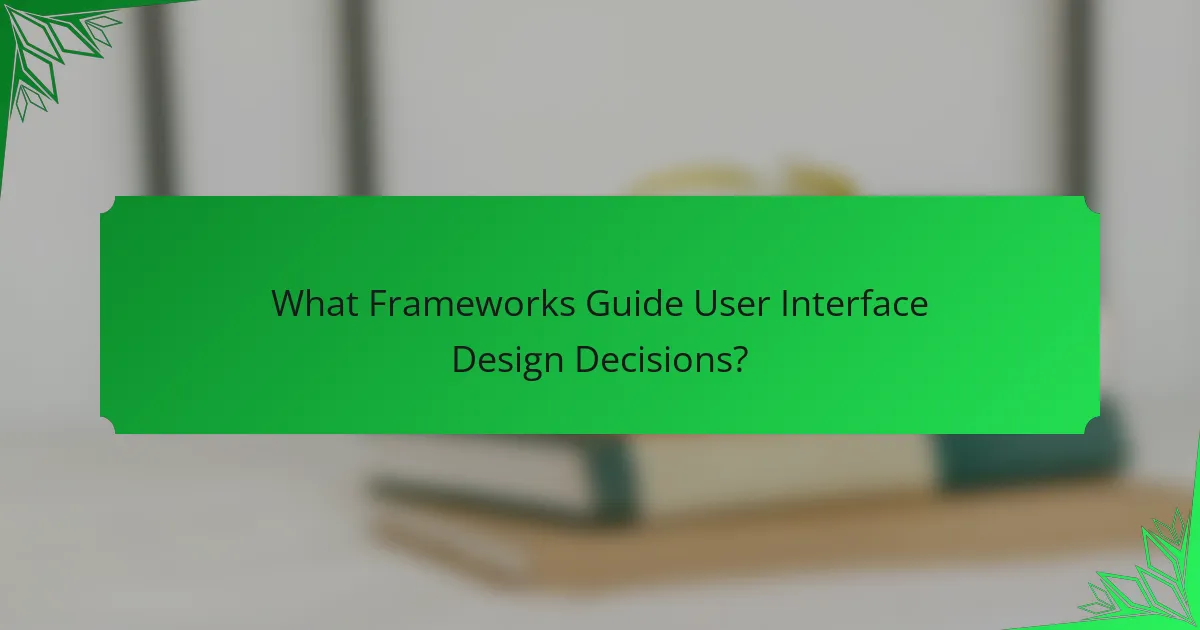
What Frameworks Guide User Interface Design Decisions?
User interface design decisions are guided by several frameworks that prioritize usability, aesthetics, and navigation. These frameworks help designers create intuitive and visually appealing interfaces that enhance user experience.
Design Thinking
Design thinking is a user-centered approach that emphasizes understanding user needs and iterating solutions. It typically involves five stages: empathize, define, ideate, prototype, and test, allowing designers to refine their ideas based on user feedback.
In practice, design thinking encourages collaboration among cross-functional teams, fostering creativity and innovation. For example, during the ideation phase, brainstorming sessions can generate a wide range of ideas, which can then be narrowed down based on feasibility and user preferences.
To effectively implement design thinking, focus on empathy by conducting user interviews and observations. Avoid assumptions about user behavior and instead rely on data gathered from real interactions. This approach not only enhances usability but also aligns the design with actual user needs.